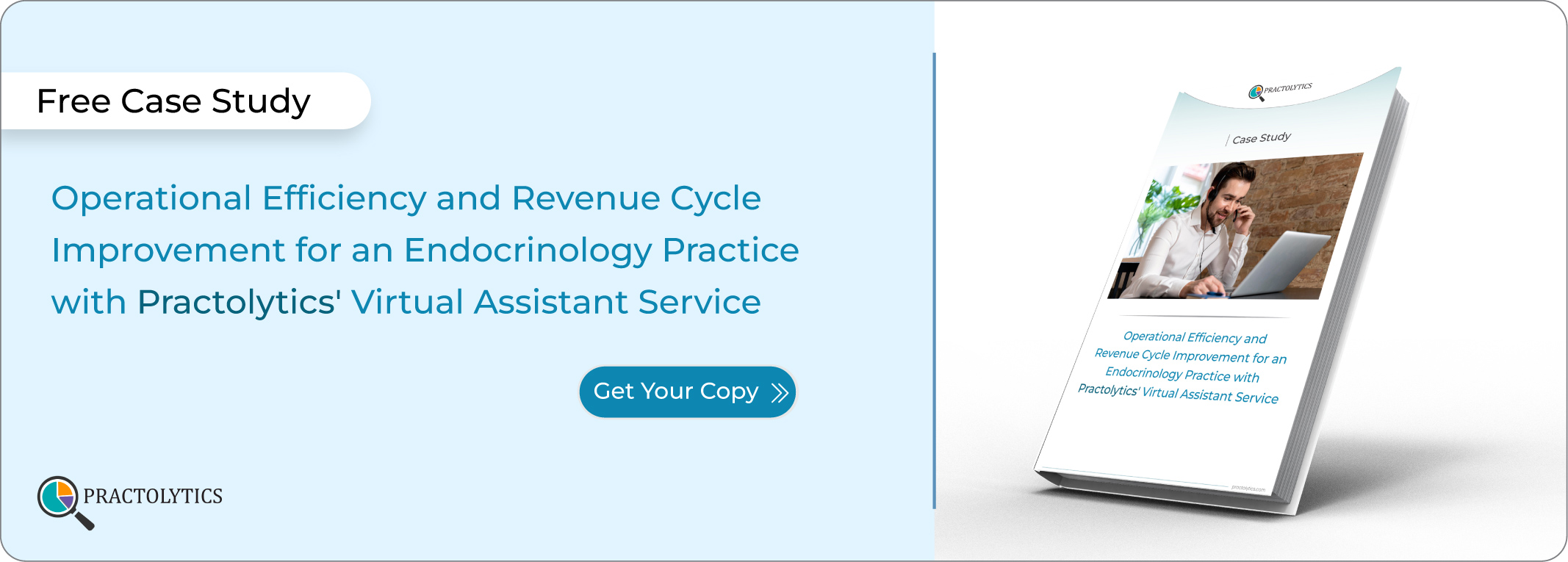Navigating HIPAA Compliance When Using Virtual Medical Assistants
Virtual Medical Assistants (VMAs) handle scheduling, billing, and more—often involving private patient data. Navigating HIPAA compliance when using virtual medical assistants is crucial for protecting patient trust and your practice’s reputation. This blog explains how HIPAA rules apply to VMAs and shares clear, friendly tips to keep your practice secure. Learn about required agreements (like BAAs), secure tools, staff training, and common mistakes to avoid. Navigate HIPAA pitfalls with easy steps, and see how your practice can benefit from secure, efficient virtual assistants. Practolytics experts guide you through every step so you can focus on patient care. For busy healthcare professionals, these practical tips are key.
Table of Contents
Rise of Virtual Medical Assistants
Virtual Medical Assistants (VMAs) are remote team members who help healthcare practices with routine tasks like scheduling appointments, billing, and patient communication . These virtual helpers free up your office staff to focus on patient care. Clinics are adopting VMAs rapidly – usage has jumped by over 30% in just two years . However, since VMAs often handle protected health information (PHI) such as patient records and insurance details, the same HIPAA rules apply to their work. Let’s see how that affects your practice.
Understanding HIPAA Compliance
HIPAA (the Health Insurance Portability and Accountability Act) acts like a strict guardian over patient data . It sets nationwide standards to protect any information that can identify a patient – names, medical conditions, billing details, and more. Following HIPAA isn’t optional. Failing to comply can result in hefty fines, lawsuits, and a loss of patient trust . Think of it as building a fortress around your patients’ private information. Anytime someone – including a VMA – deals with patient data, HIPAA rules must be followed.
Connection of HIPAA and Virtual Assistants
When you bring a VMA on board, consider them part of your healthcare team. If they’re not direct employees, HIPAA treats them as a Business Associate, which means you need a formal agreement (a BAA) stating they’ll protect PHI . Make sure to set up that signed BAA before sharing any patient info. Next, equip your assistant with secure, HIPAA-compliant tools. For example, use encrypted email or a HIPAA-secure messaging app instead of personal email for PHI . Store patient data in encrypted cloud systems, and always use strong passwords (ideally with multi-factor login) to keep that data locked down.
Training is also key. Ensure your VMA completes HIPAA training and understands your office’s privacy policies . (Some VMA agencies even have dedicated HIPAA officers who give quarterly refreshers .) This way, they know what data they can share, how to recognize a potential breach, and how to report any security issues.
Key Steps for Staying Compliant
- Use secure communication: Only share PHI through encrypted or HIPAA-approved channels. Avoid texting or emailing patient details on unsecured apps .
- Sign a BAA: Every virtual assistant who handles patient information should sign a Business Associate Agreement. This legal contract makes them accountable for protecting PHI .
- Ongoing training: Train and re-train all people-including all virtual employees-from time to time on privacy best practices regarding HIPAA. Quarterly refreshers help keep privacy in someone’s mind.
- Limit data access: Give the VMA access to only the information he or she needs. For instance, if the VMA is handling billing, they do not need full medical records.
- Monitor and audit: Monitor who is accessing patient records and when. Check the access logs regularly in order to identify suspicious activity in the early stages.
- Strong password enforcement: Strong and unique passwords should be in use for systems and multi-factor authentication should be enabled wherever possible.
Common HIPAA Pitfalls to Avoid
Many practices stumble over avoidable mistakes. For example:
- Skipping the BAA. Forgetting the Business Associate Agreement is a big no-no .
- Using insecure channels. Never send PHI through personal email or unapproved chat apps .
- Weak policies. Hiring a VMA without confirming they’re HIPAA-trained or sharing logins can invite breaches .
- No monitoring. Not tracking who accesses patient data means small problems can become big breaches .
These slips can lead to data breaches, financial penalties, and a loss of patient trust . Staying vigilant with both technology and training is crucial to avoid these problems.
Practolytics: Your HIPAA Compliance Partner
At Practolytics, we’ve built our Virtual Medical Assistant service around HIPAA compliance. We use secure, encrypted platforms for all communication, and every VMA follows strict policies . Our assistants sign BAAs and undergo routine HIPAA training . We also monitor data access closely to catch any red flags – we keep detailed audit logs and track who sees what in our systems.
With Practolytics, you get peace of mind that your virtual assistants are playing by the rules. Our 20+ years in healthcare tech means we know how to blend efficiency with security. Ready to make VMAs work for you – safely? Contact us to learn how our team can help your practice thrive without the compliance headaches.
Read More – From Chaos to Efficiency: A Small Practice’s Journey with a Virtual Assistant
Talk to Medical Billing Expert Today — Get a Free Demo Now!