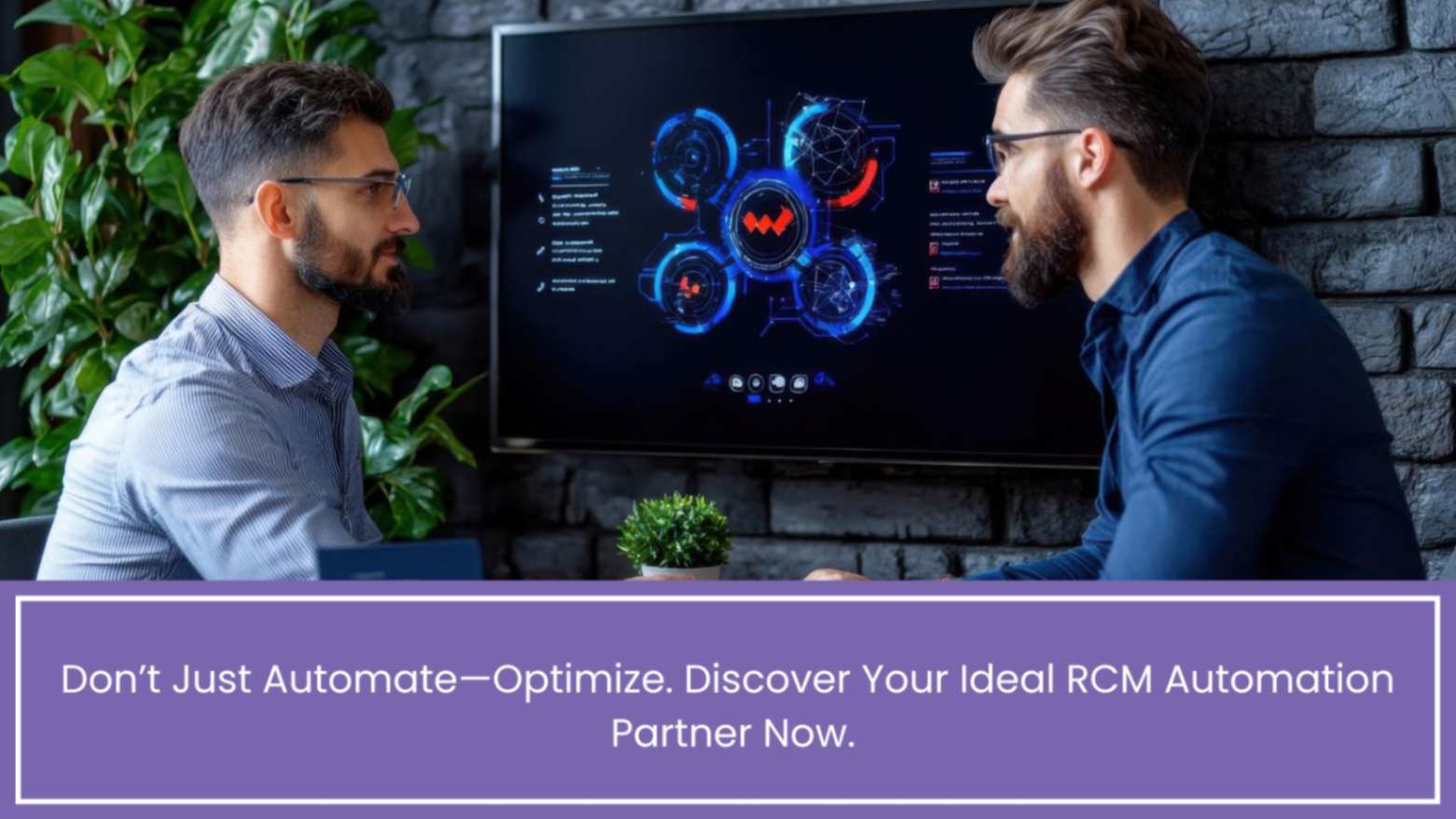Top 5 RCM Software Solutions for Small Practices
Struggling with billing chaos in your small practice? Discover the Top 5 RCM Software Solutions for Small Practices in 2025 that simplify claim processing, reduce costs, and accelerate reimbursements. This blog explores leading platforms like Practolytics, Kareo, and DrChrono, while also offering expert insights into cloud-based tools, essential features, pricing, and EHR compatibility. Whether you’re a solo provider or run a small clinic, find the RCM solution that aligns with your operational needs and budget. Say goodbye to denied claims and hello to streamlined, efficient billing workflows.
Table of Contents
Top 5 RCM Software Solutions for Small Practices to Simplify Revenue Cycle Management
Running a small medical practice requires a lot of responsibilities, and managing revenue cycle operations effectively is essential. There are several benefits to having the appropriate healthcare Revenue Cycle Management (RCM) software, including increased billing accuracy, quicker reimbursements, and fewer claim denials. The Top 5 RCM software options for small practices that provide robust features without high costs or complexity are highlighted in this blog post. We dissect the features, prices, and advantages of every solution, from integrated EHR automation to cloud-based RCM software. This guide helps you select an RCM tool that fits your needs and budget, whether you’re building out or planning an upgrade.
Small medical practices’ financial stability depends on revenue cycle management or RCM. Selecting the best RCM software has become essential due to growing administrative expenses and intricate insurance requirements. By 2025, cloud-based technologies, integrated billing systems, and analytics powered by artificial intelligence will influence how smaller clinics handle everything from collections to claims. The top 5 RCM software options for small practices will be covered in this blog, along with important pricing factors, how to choose one, and the advantages of cloud-based and EHR-integrated solutions.
1. Practolytics RCM Suite
Practolytics has made a special RCM package just for little medical offices. It’s like a superhero for your money stuff. It keeps an eye on claims and fixes errors fast, so you get paid better and quicker. It also lets you see how your money is doing with easy-to-understand pictures and reports.
What Makes It Great:
- It shows you important info about your money in real time.
- Check if your patients’ insurance is okay before you treat them.
- Connects smoothly with your patient records.
- Sends bills automatically so you don’t have to.
- Permit you to change reports to suit your own needs.
Best for: Medical offices that want to see and control all their money stuff easily.
2. Kareo Billing
Kareo is a favorite among solo doctors and tiny clinics for managing money. It’s a simple way to use it, so you can catch money mistakes and ask for payment faster. Plus, it’s got cool things like video doctor visits and a way to keep everyone’s health info safe.
What Makes It Great:
- Keeps your patient info safe and lets them see it too.
- Works anywhere with the internet.
- Check for mistakes in your bills.
- Connects with other doctor tools.
Best for: Clinics that want to handle money, booking, and patient records in one spot.
3. AthenaCollector by Athenahealth
AthenaCollector is a handy tool in the Athenahealth family. It’s like a VIP pass for small medical offices. It has some cool stuff that makes work easier, like
- Claim management that follows simple rules
- Watching insurance claims in real-time, like your favorite show
- Helping with appeals and catching when you get paid less than you should
- Works perfectly with AthenaClinical, which keeps all your patient info organized
This is the best pick for offices that want their money stuff to match their doctor’s notes perfectly. It’s like having a financial buddy who gets along with your paperwork pal.
4. DrChrono RCM
DrChrono combines a cloud EHR with RCM tools that manage medical coding and patient payments. It’s perfect for small businesses and solo providers just starting. It has cool stuff like:
- EHR and billing on your tablet or phone
- Reminders for appointments and payments
- Smart code suggestions for CPT/ICD-10
- Customizable RCM services to fit your needs
Best for: Clinics that want billing made easy with options that grow with them.
5. AdvancedMD
AdvancedMD provides billing systems specifically designed for small and medium-sized offices. What makes it special is that it lets you see your money stuff in different, helpful ways and makes sure everything from booking patients to getting paid is done without any extra work.
Important Things It Can Do:
- Show you information in a way that’s easy to understand based on your job in the office.
- Connects with other important parts of your business to keep everything in one place.
- Keeps track of payment plans and lets you know if something needs your attention.
- Enables you to calculate your unique metrics for gauging the success of your company.
Best Cloud-Based RCM Tools for Small Clinics
Traditional methods lack the accessibility and ease of use that cloud-based RCM tools provide. Gone are the days of relying on local servers and in-house IT staff. These modern solutions come with automatic backups, allowing you to work from anywhere, and they keep your system up to date without breaking a sweat. This implies that your firm can get better at changing and doing more work.
The upsides?
- Your data’s safety and security are guaranteed by cloud storage.
- Your company might see an increase in responsibilities as it grows larger.
- Regardless of where they are, multiple people can collaborate in real-time.
- It plays nicely with patient portals and online payment options for a smoother experience.
And the results? Practices using cloud RCM have seen claim processing zoom by 40% faster and a 30% drop in rejection headaches.
Now, let’s talk money and what you get for it:
- Basic RCM Software: For a few hundred bucks a month, you’ll get the essentials like claim submitting and medical billing reports.
- Mid-tier with EHR: Spend a bit more and you’ll get an all-in-one package with electronic health records, analytics, and coding helpers.
- Full-Service RCM: At the top, you’ll pay more or a share of what you collect, but you’ll get hands-on help with accounts receivable, audits, and even training for your team.
When shopping, look for tools that save you time and hassle, like
- Automatically checking if patients are eligible for payment
- Tackling denials with smart tools
- Customizable reports and dashboards to keep you updated
- Support that fits all the different healthcare specialties you work with
These are the simple yet powerful features that will make your RCM investment worth it. Choose wisely to boost your business!
Why Small Practices Need Cloud-Based RCM Systems
Small clinics sometimes don’t have enough money or equipment for big computer systems. But cloud healthcare RCM solutions can help them a lot:
- Less money upfront (you don’t need to buy big computer things).
- They automatically keep your business following the rules.
- You can use them anytime, anywhere.
- It’s quick and easy for your team to learn and start using them.
This is great for clinics with people working from home or in different places. Everything stays organized, even if you’re not all in the same room.
Now, when RCM and advancedMD EHR software work together, it’s like a dream for these little clinics. They get:
- Coding is done faster by using what the doctor writes down.
- More money is coming in without waiting too long.
- Fewer mistakes when putting in patient info.
- Patients are happier because everything goes smoother.
There are some cool companies, like Practolytics, DrChrono, and AdvancedMD, that have put these two together. It makes everything from when the patient walks into when they pay much easier and faster. It means fewer times insurance says “no” and more times you get paid quickly.
- Is RCM software within small clinic budgets?
Yes, in fact. Many RCM providers have pay-per-use or tiered pricing models that make them affordable for solo or small-group practices.
- What is the duration required to implement a new RCM platform?
It typically takes two to six weeks, depending on your current configuration, the necessary integrations, and staff training.
- What happens if a claim is denied?
Most modern RCM products have denial management integrated into them. They automatically flag issues and help staff members with quick resubmission processes.
- Is integrated billing and EHR better?
Of course. It eliminates duplicate data entry, speeds up reimbursements, and reduces human error in coding.
Conclusion
One of the best decisions a small practice can make in 2025 is selecting the appropriate RCM software. There is a solution that meets your needs, whether they be automation, cost, cloud access, or complete EHR integration. Each of the top 5 RCM software solutions has its advantages, ranging from mobile-first tools like DrChrono to Practolytics’ customised RCM suite. Examine features, cost, and scalability to free up your clinic to concentrate more on patient care and less on managing cash flow.
.

ALSO READ – Essential Tips for Error-Free Orthopedic Billing and Coding: Boost Your Practice’s Financial Health
Talk to Medical Billing Expert Today — Get a Free Demo Now!