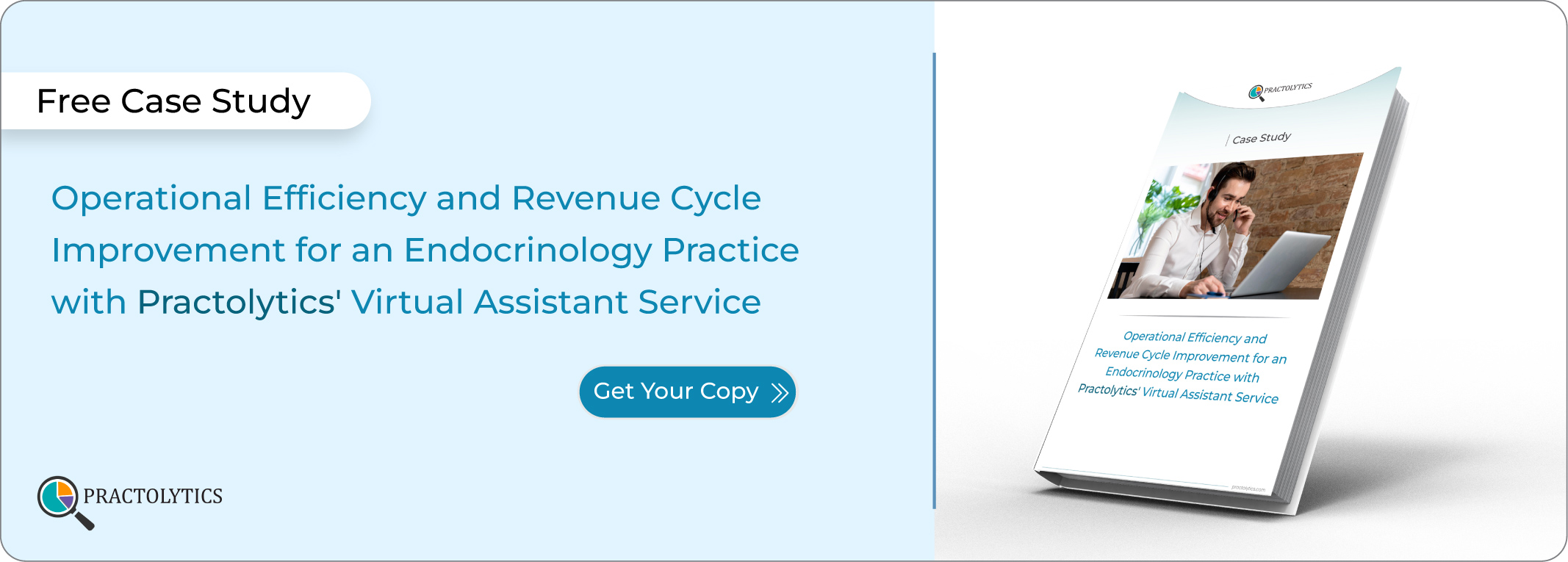How Virtual Assistants Support Telemedicine and Remote Patient Monitoring
How Virtual Assistants support Telemedicine and remote patient monitoring walk beyond setting up video calls that connect patients with a doctor who cannot be present in a clinic. Virtual assistants are allotted the task to nurture the shore of this lifeline. For the practitioners, the virtual A may triage visit requests or gather home monitoring data for them, leaving the clinicians to care for their patients effectively. Coordinators reaching out proactively can cut telehealth no-show rates by half. We will dig into tasks like setting up follow-ups, uploading patient vitals, sending automated reminders, and marking urgent alerts. You will discover the various tools that VAs use, how to keep communications HIPAA-secure, and practical recommendations on integrating VAs into your virtual care team. These helpers behind the scenes smooth out workflows, lessen administration, open up more meaningful patient engagements, and improve clinical outcomes.
Introduction about Telemedicine and Remote Patient Monitoring Services
The transition phase for telemedicine can be rough for many clinics. Common issues are patients being locked out of video visits, missing messages, or streaming glitches. In fact, an estimated 30% of scheduled telehealth visits are no-show incidents. The turning point for us was the use of a virtual assistant (VA) for telehealth logistics. Research shows that proactive outreach (confirmation calls, for example) can reduce missed appointments by half. Providing that support to our patients considerably dropped our no-show rate, and they felt much more engaged in their care.
Our virtual assistant Jamie was responsible for confirming appointments, resolving technical issues, and establishing secure data pipelines for home-monitoring devices. She would remind patients about everyday tasks like medication refills and daily weight logs. This meant that clinicians started every virtual visit on time and that patients arrived prepared. What that also meant was that by taking the headache of all these tasks off their shoulders, Jamie freed up their physicians to concentrate on diagnoses rather than technical issues.
1. Streamlining Telemedicine Appointments
Using integrated calendar and scheduling tools, a virtual assistant schedules telehealth appointments ahead of time. A smooth telemedicine visit starts even before the “Join Now” button. Virtual assistants manage scheduling and patient outreach to minimize tech problems. Major tasks are:
Triage Requests. The VA reviews incoming telemedicine requests and prioritizes urgent ones (such as post-op check-ins), whereas routine refill or administrative requests are referred to online portals.
Pre-visit Outreach. The assistant contacts the patient about 24 hours prior to the appointment to ensure that they have internet access, check the video app, and answer any tech-related questions while trying to avoid those last-minute: “You can’t hear me, can you?” moments.
Link Management. The VA generates unique, secure video visit links (through the EMR or telehealth platform) and attaches them to reminders so the patient can easily join with a single click.
Research tells us a lot about the added value of having dedicated telehealth coordinators. With those proactive reminders and tech checks, you can cut no-show rates down by half, keeping clinicians busy with patient care.
2. Managing Remote Patient Monitoring Data
Remote monitoring data coming from home devices are collected and reviewed to catch early trends. Home monitoring devices (like blood pressure cuffs or glucose meters) create one infinite stream of health data. Virtual assistants are used to translate the raw numbers into meaningful information. Key VA functions are:
Data Intake and Validation. The virtual assistant would review incoming readings for obvious errors in data such as a blood pressure entry with a misplaced decimal and would actually follow up with the patient to correct the data.
Trend Tracking. Using simple spreadsheets or EMR dashboards, VAs search for concerning trends (e.g. creeping A1c or increasing resting heart rate) and summarize those findings for the providers.
Patient Engagement. The assistants send friendly check-in messages to either congratulate the patient for good results (“Great consistency this week!”) or remind patients of missing readings, keeping them on track.
These touchpoints create action from the data. The virtual assistants organize data collection, scheduling, and reminders, and they help with continuous monitoring, adaptation, and evaluation for telehealth. There is evidence that RPM programs supported by VAs help with adherence and patient safety; the virtual assistant might find a blood pressure level going up steadily and alert the team even before
3. Ensuring HIPAA-Safe Communication
Patient privacy must be protected at all times under telemedicine. Virtual assistants use only HIPAA-compliant modes of communication:
Use Encrypted Platforms. VAs communicate using encrypted channels such as EMR chat or apps like Tiger Connect and Signal while never using regular email and SMS. These platforms secure PHI by enforcing end-to-end encryption.
Maintain Audit Trails. Instances of messaging, upload of files, tagging, or call logs that are timestamped and retained in accordance with HIPAA set forth enable full transparency on any patient data transfer that has to be tracked and verified.
Educate Patients. Share simple and direct tips on using the patient portals, enabling multi-factor authentication, and avoiding public Wi-Fi when sharing health-related information. Simple guides ensure patients practice security at home.
By integrating security into their day-to-day lives, VAs create an aura of safety around the home from where patients can share sensitive information.
4. Tools and Technologies Virtual Assistants Use
Virtual assistants use a mix of everyday apps and healthcare platforms to work efficiently. Common tools include:
|
Task |
Tool Example |
Why it helps |
|
Scheduling & Reminders |
Google Calendar + Zoom Scheduler |
Automated invites with in-app and emailed reminders |
|
Secure Messaging |
Tiger Connect or Signal |
End-to-end encryption for PHI |
|
Data Collection & Dashboards |
EMR Remote Monitoring Modules |
Centralized vitals tracking with alert thresholds |
|
Documentation & SOPs |
Notion or Confluence |
Centralized guides with videos and checklists |
By combining familiar consumer tools (like Google Calendar) with healthcare-grade platforms, VAs can ramp up quickly and adapt without long training cycles.
5. Best Practices for Integrating VAs into Virtual Care
Integration is smoother when teams follow certain practices:
Create Clear Roles. Define in a detailed manner which VA does a certain task—who sends meeting links, who makes tech-prep calls, who follows up for missing data.
Standardize Protocols. Design short SOPs (E.g., “If BP>140/90 two days in a row, alert the physician”) so VAs know how to act consistently and efficiently.
Open the Lines of Communication. Conduct a short daily check-in in which clinicians flag high-priority jobs and VAs ask clarifying questions. At times, without tele-support, disgruntlement of staff comes to the surface and providers start to resist virtual care.
Measure Impact. Measure no-shows, data completeness, and patient satisfaction. Sharing these results instill further improvement and keep up morale.
Hence, these practices ensure VAs are integrated as definite members in virtual care, thereby increasing efficiency and outcomes.
6. Actionable Tips for Your Practice
- Go Small. Deploy the VAs in one patient group or program first—perhaps heart failure monitoring—before pushing it to all telehealth services.
- Train the VAs. Offer hands-on workshops where VAs learn about the remote-monitoring module in your Electronic Medical Records by doing.
- Empower Autonomy. Give the VAs the ability to reschedule minor appointments or escalate technical issues as they arise. Quick resolution enhances engagement.
- Ask for Patient Feedback. Use quick surveys after visits (“Was our reminder helpful? Any tech issues?”) to catch potential stumbling blocks and adjust the process as needed.
- Celebrate Wins. When you start seeing improvements, such as fewer patient no-shows or quicker response times, publicly attribute them to the VA. A little recognition goes a long way for retention and team morale.
Can virtual assistants really handle clinical data safely?
Yes. When VAs use encrypted, HIPAA-compliant communication tools and follow strict data protocols, they can securely manage sensitive health information. Every message and file is logged and protected, minimizing risk.
Do Virtual Medical Assistants need medical training?
Not usually. Virtual assistants handle administrative tasks (triage using checklists, scheduling, data entry) using clear scripts and SOPs. They support clinicians without making clinical judgments.
How many patients can one VA support?
It varies with workflow, but a well-structured healthcare medical assistant might manage on the order of tens of active telemedicine cases per week. With clear processes and tools, one VA could feasibly handle 50–100 appointment or monitoring tasks across a week.
What’s an easy first step to involve a VA in telemedicine?
Start by having the VA send out appointment reminders and secure video-call links. Even this simple support can reduce no-show rates by roughly half, immediately smoothing your telehealth workflow.
Conclusion
Telemedicine and remote monitoring services are a juggling act until you hire a virtual assistant. VAs work preparations, data intake, secure messaging, and follow-ups so that clinicians can attend to treatment instead of tech. When done correctly with defined protocols, the right tools, and a feedback culture, it goes a long way to smoother virtual visits, more complete monitoring data, and happier patients. Telehealth supports continuity of care and chronic disease management; VAs make it possible for it to sustain. Want to turn your next telehealth hurdle into an easy experience? Your virtual assistant is standing by.
Read More – From Chaos to Efficiency: A Small Practice’s Journey with a Virtual Assistant
Talk to Medical Billing Expert Today — Get a Free Demo Now!