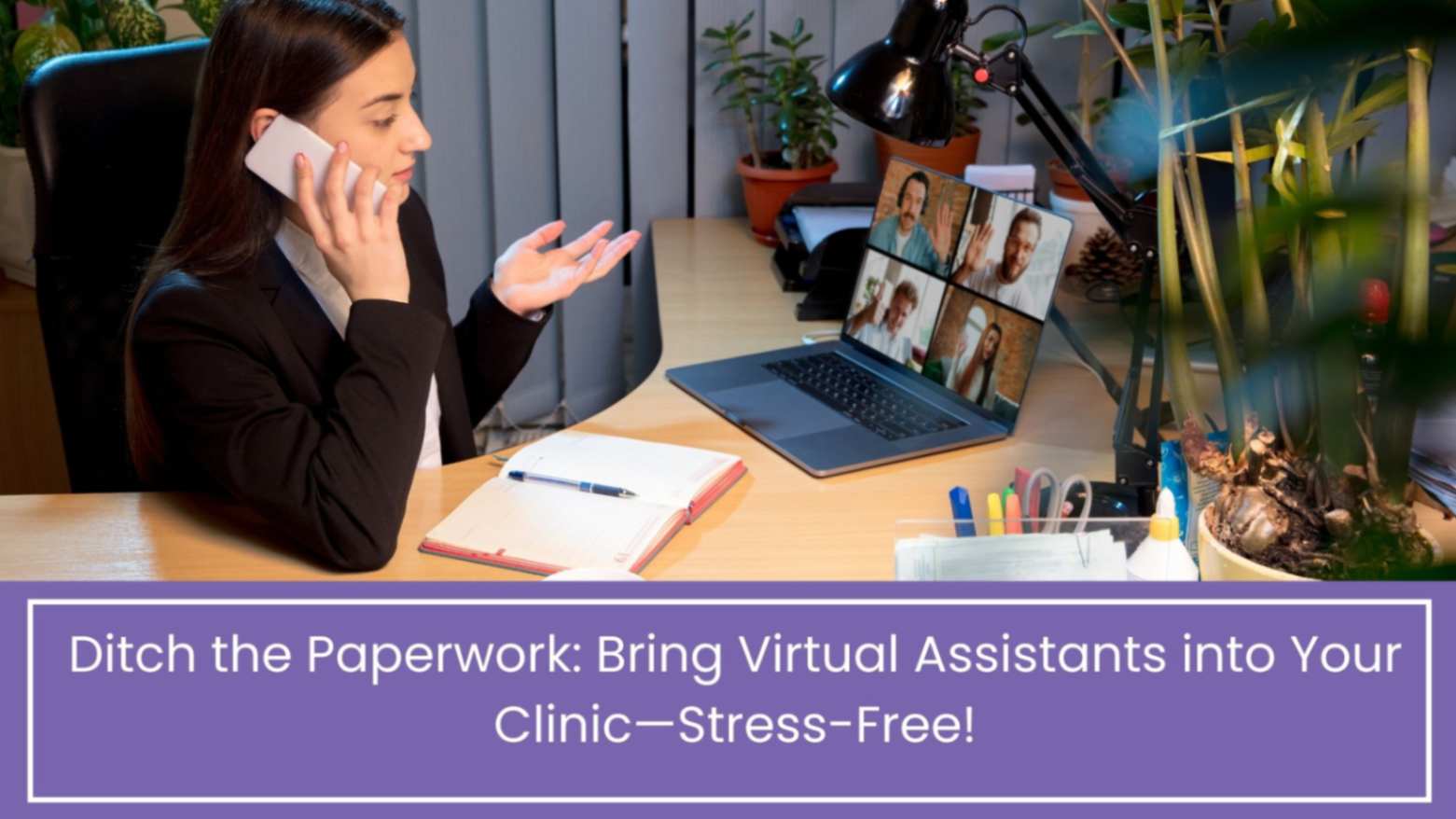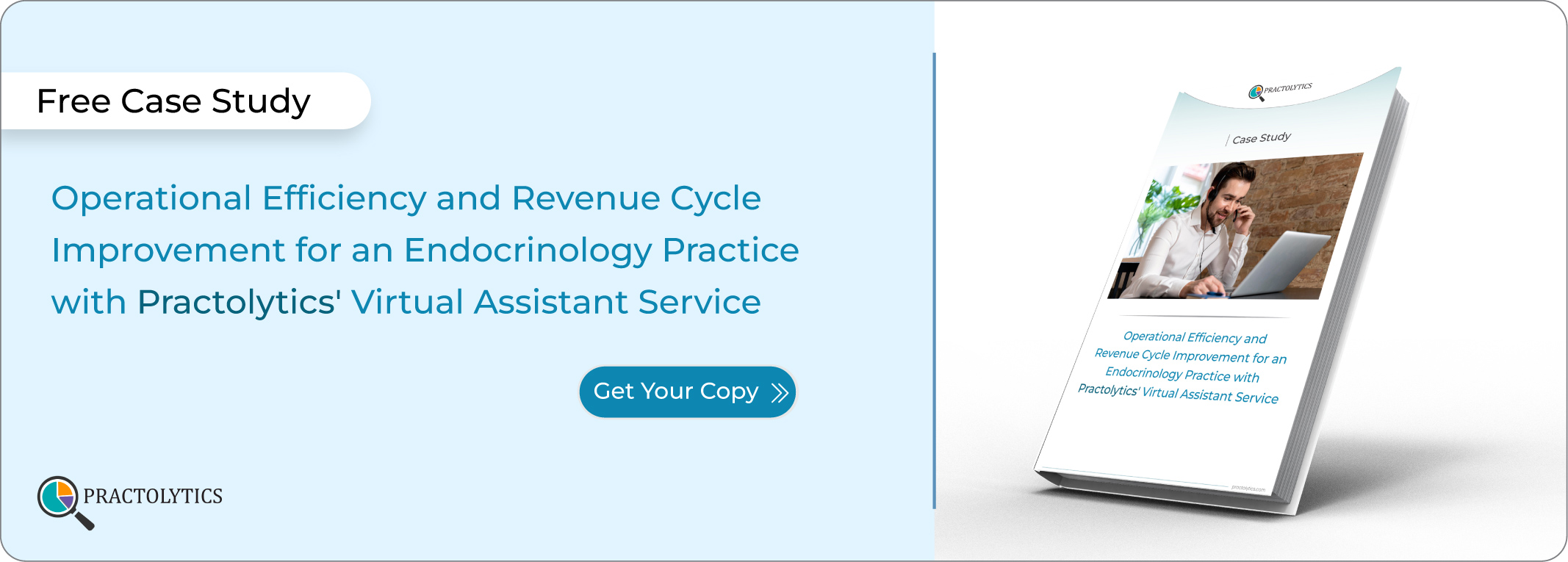Overcoming Challenges in Adopting Virtual Assistant Technologies
So, you’ve heard the hype: virtual assistants (VAs) can handle appointment reminders, jot down patient notes, chase unpaid bills, and even field routine questions. Sounds amazing, right? But here’s the truth: Overcoming Challenges in Adopting Virtual Assistant Technologies Rolling out that tech in a busy clinic—or hospital wing—can feel like trying to land a plane in a fog. Between your EHR quirks, “What about HIPAA?” worries, and staff saying, “Do we really need another tool?”, it’s easy to stall before you even start.
I get it. I’ve worked side by side with practices that hit each of those walls. Good news? Every one of those challenges has a fix. Stick with me, and I’ll share practical, down-to-earth steps to get your virtual assistant up and running—no guesswork, no buzzwords, just real solutions that actually stick.
1. “My EHR Won’t Play Nice” —Tech Fit and Integration
The Real Issue: You love your EHR (Epic, Cerner, athenahealth, or something niche), and your virtual assistant platform claims to connect—but in reality, you end up copying and pasting notes, which defeats the purpose.
What to Do:
- Pick Integration-First Tools. Look for VA solutions that brag (truthfully!) about existing connectors with your system.
- Start Small. Don’t flip the entire switch on Day One. Try automating appointment reminders first—see how it flows before adding chart-scribing.
- Use API Pros. If your EHR is custom or old-school, team up with a partner (like us) that can build and test the link so data moves automatically, not manually.
2. “Are We Still HIPAA-Compliant?” —Security & Privacy
The Real Issue: Every new app makes you wonder, “Is my patient info safe? Who’s seeing PHI now?”
What to Do:
- Ask the Tough Questions. Do they sign a Business Associate Agreement (BAA)? Where’s the data stored? What kind of encryption?
- Segment Access. Make sure your VA tool lets you set roles. Billing doesn’t need to see clinical notes; scribes don’t need payment info.
- Audit Regularly. Every quarter, run a quick security review. A good VA partner hands over logs, test reports, and clear steps if anything goes sideways.
3. “Staff Hate Change”—Getting Everyone Onboard
The Real Issue: “Not another system!” your front-desk team groans. Or worse, someone thinks the VA is coming for their job.
What to Do:
- Involve Them Early. Let staff poke around the VA interface before launch. Their feedback makes them feel heard—and turns critics into champions.
- Short, Hands-On Training. Skip the all-day workshop. Do 20-minute sessions where each person actually practices using the VA tool on real tasks.
- Share Wins Loudly. Did no-show rates drop? Was eligibility verified 90% faster? Shout it out in your huddles so everyone sees the payoff.
4. “How Does This Fit Our Workflow?”—Redesigning Processes
The Real Issue: Your existing checklist says: check insurance, confirm appointment, collect copay. Where does the VA jump in?
What to Do:
- Map It Out. Write down every step—who does what and when. Identify the spots that feel like bottlenecks.
- Assign Clear Roles. If the VA flags missing insurance info, who handles those exceptions? Name a daily “VA monitor” so nothing slips through.
- Iterate weekly. In your first month, hold quick 15-minute stand-ups to tweak cut-offs or notification settings. Small changes make big differences.
5. “Show Me the ROI!”—Measuring Success
The Real Issue: Leadership wants to know: “Are we saving money? Saving time? Getting happier patients?”
What to Do:
- Grab Baseline Metrics. Before you start, note your current stats: average time to verify coverage, no-show rates, days in accounts receivable.
- Track Virtual Assistant-Specific KPIs. Look at the tasks the VA handled—appointment reminders sent, calls offloaded, notes auto-drafted.
- Survey Patients. A quick one-question poll—“Did our reminder text arrive at a good time?”—can show how your new process lands with patients.
A Simple Roadmap to Rollout
Here’s a no-fluff timeline for a mid-sized primary care clinic in Seattle:
|
Phase |
What You Do |
Timeline |
|
1. Prep & Planning |
• Form a kickoff team (admin, front desk, billing lead) |
|
|
• Pick your first workflow (e.g., reminders) |
Weeks 1–2 |
|
|
2. Vendor & Setup |
• Vet VA vendors for EHR fit & HIPAA |
|
|
• Sign contracts & BAAs |
||
|
• Build initial integrations |
Weeks 3–5 |
|
|
3. Pilot |
• Go live with appointment reminders |
|
|
• Train staff on exception handling |
||
|
• Collect feedback |
Weeks 6–7 |
|
|
4. Expand |
• Add insurance eligibility checks & scribes |
|
|
• Assign roles & refine alerts |
Weeks 8–11 |
|
|
5. Review & Scale |
• Hold a 30-day KPI check |
|
|
• Share wins & testimonials |
||
|
• Plan next phase (e.g., billing follow-ups) |
Weeks 12–14 |
Why We’re Different at Practolytics
I’ve mentioned “partner” a lot—here’s why that matters:
- We’ve Been in Your Shoes. Our crew includes former clinic managers, coders, and compliance pros. We know the daily grind.
- End-to-End Help. From hooking up to your EHR, to training staff to fine-tuning six months later, we stick around.
- Flexible & Scalable. Need just reminders or a full VA suite? We size our support to your needs and grow with you.
- Washington State Roots. Even if you’re outside Seattle—Bellingham, Yakima, or Olympia—we’re here and easy to reach.
Wrapping Up: From Hurdles to High-Fives
Sure, adding virtual assistants isn’t plug-and-play—but it’s worth it. With the right plan, clear roles, and a supportive partner, you’ll:
- Free up your staff for meaningful tasks instead of paperwork.
- Cut down errors and denials with smarter workflows.
- Boost patient satisfaction through timely, professional communication.
- See ROI in saved time and steadier cash flow.
Got questions? Let’s chat. We’ll walk through your biggest concerns, share real examples, and sketch out a custom rollout plan—no fluff, just facts. Ready to transform how your practice works? Reach out to Practolytics today, and let’s make it happen.
Read More – From Chaos to Efficiency: A Small Practice’s Journey with a Virtual Assistant
Talk to Medical Billing Expert Today — Get a Free Demo Now!