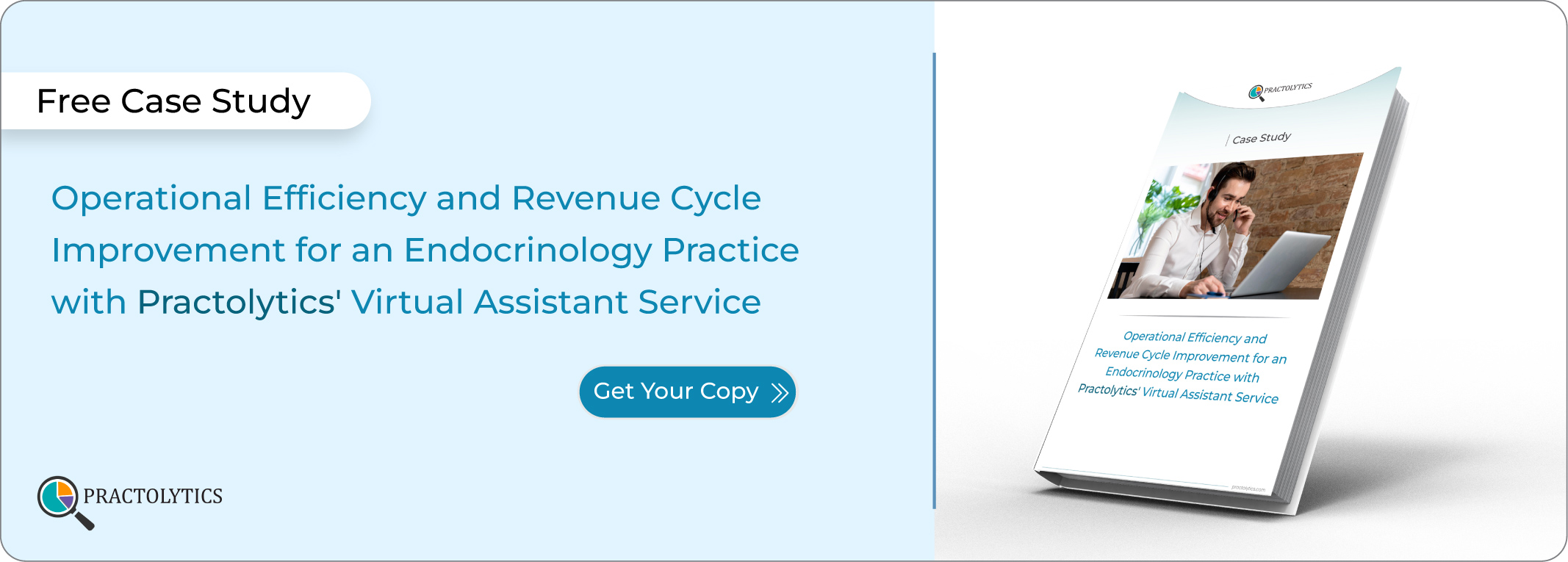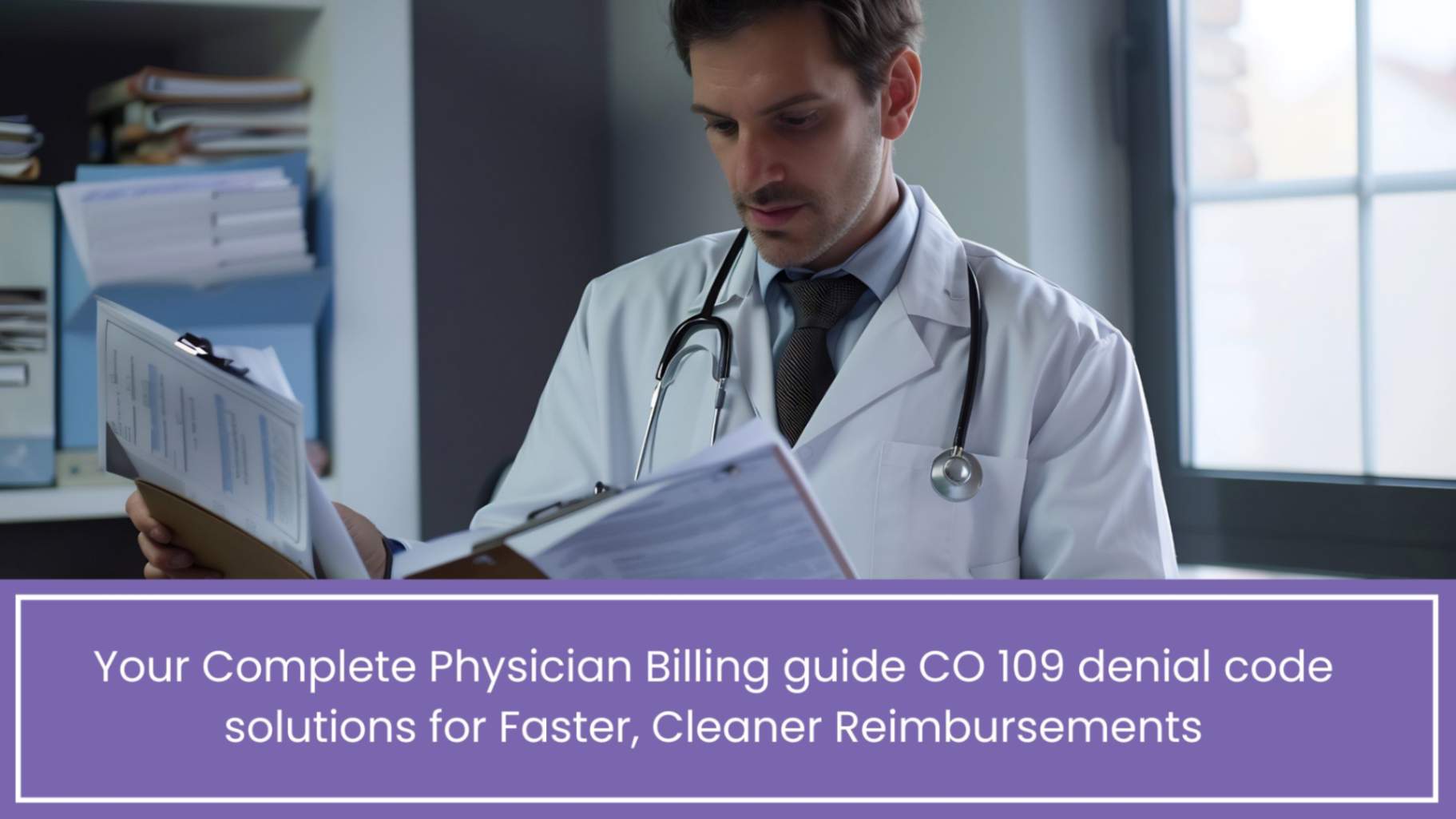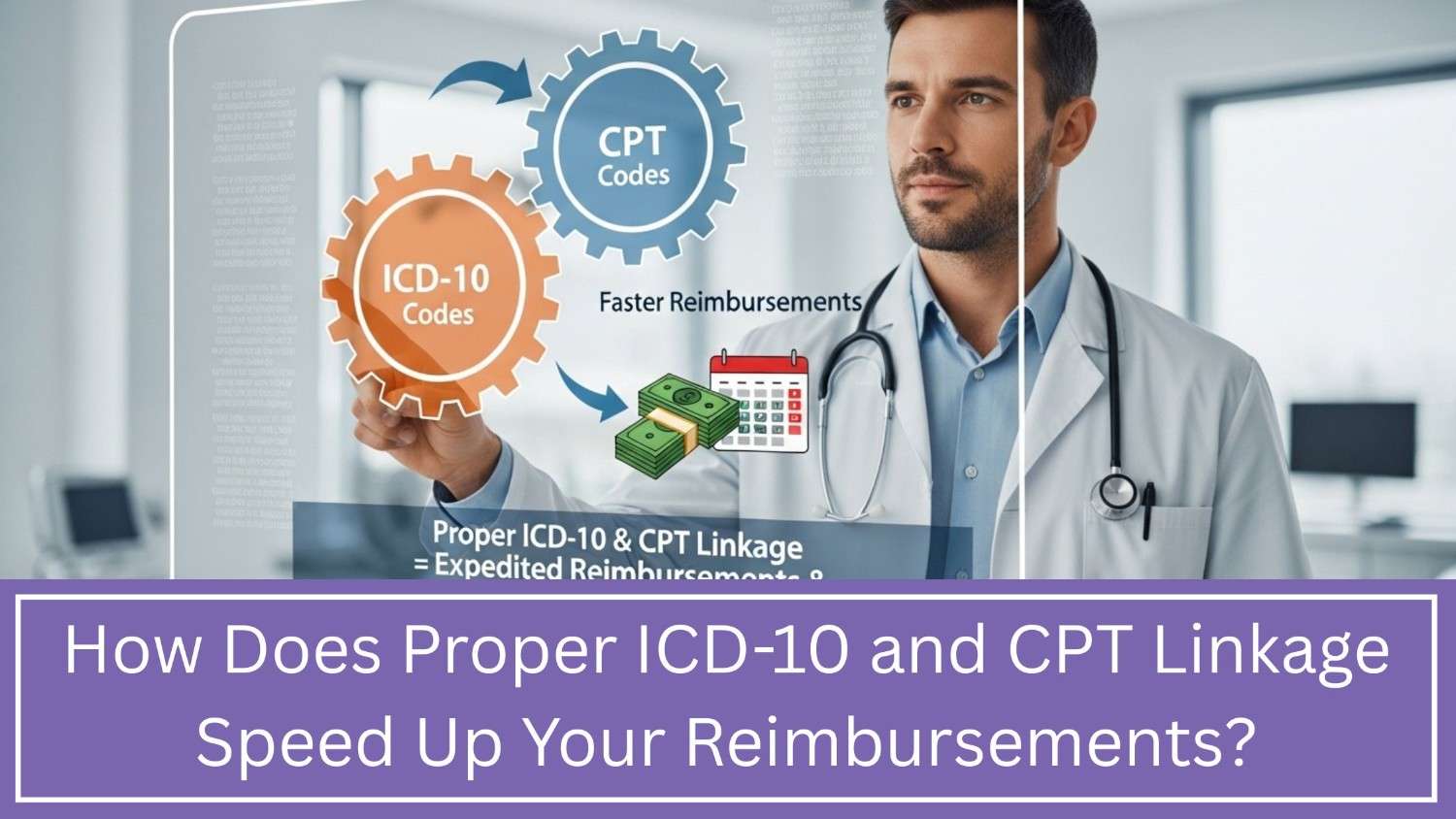Integrating Virtual Medical Assistants with EHR Systems
For healthcare professionals, it is important to realize the integrating the virtual medical assistants with EHR Systems. These AI assistants integrate with practice workflows that include scheduling, billing, data entry, and patient messaging to provide an efficient patient experience. They function all day and night on a secure platform to update EHRs, thereby freeing up practitioners for real patient care. We will be moving on to integrating the remote virtual assistants with your EHR, going through top assistant tools and discussing concerns that include an HIPAA-compliant voice documentation solution. With the further improvements on AI, these tools have been transforming healthcare operations, allowing teams to work more with patients instead of paperwork. As of now, these AI assistants are estimated to be common tools in many practices by 2025.
The market size was $1.41 billion in 2025 and is projected to grow to $9.3 billion by 2030, according to analysts. This explosive growth implies rapid adoption of VMA technology by providers.
Table of Contents
Step-by-Step Guide to Integrating a Virtual Medical Assistant with Your EHR
- Assess Administrative Needs: Find the busiest tasks or times in your practice. For example, if calls or paperwork pile up during the day, those could be prime candidates for the assistant .
- Select the Appropriate VMA Provider: Choose a service experienced in healthcare operations and HIPAA compliance. A provider familiar with medical workflows will make setup smoother .
- Outline Workflow Integration: Plan how the assistant will fit into your systems. The VMA must connect with your EHR and related software so it can safely access patient records . Define exactly which tasks it will handle and how data will flow.
- Training and Knowledge Transfer: Teach the assistant your clinic’s specific processes. Provide communication templates and protocols so it matches your office style.
- Launch and Monitor: Go live and watch the system closely. Track metrics (response times, appointment handling, etc.) and gather feedback from staff and patients. Adjust as needed based on performance.
- Scale and Expand: Once basic tasks are handled well, expand the assistant’s role to other duties.
Top Virtual Medical Assistant Tools for EHR Integration in 2025
- Microsoft Dragon Medical One & Copilot: Microsoft’s voice assistant combines Dragon Medical One and DAX Copilot. It lets clinicians dictate medical notes and commands directly into the EHR . This AI-driven tool uses natural language, so providers can update records and issue orders hands-free.
- AI Scribe Platforms (Lindy, DeepScribe, AugMedix, Suki): These apps listen to patient visits and auto-generate the chart. Lindy and DeepScribe, for example, integrate with major EHRs (Epic, Cerner, etc.) to upload finished notes automatically . Other services like AugMedix and Suki similarly connect to existing EHR systems to fill in the patient record.
How Virtual Medical Assistants Automate EHR Data Entry
- Intake & Registration: VMAs can process patient registration ahead of time. They might collect insurance and history details before a visit and then enter that data into the EHR automatically, reducing front-desk work.
- Transcription & Charting: Voice-enabled assistants convert conversations into structured notes. They insert these notes directly into the patient’s record , updating charts in real time with minimal typing.
- Data Updates: VMAs can pull in lab results, billing info, or other data from external systems and post them to the EHR. This keeps records current and cuts manual data-entry errors.
Benefits of Integrating AI Virtual Assistants with EHR Systems
- Greater Efficiency: Assistants handle repetitive tasks so your team can focus on care. Practices can automate a large portion of routine work (up to ~30% of patient interactions), greatly reducing admin time.
- Cost Savings: Clinics report significant staffing savings. By having a VMA, some offices cut labor expenses roughly in half compared to traditional staffing . Lower overhead means more resources for patient care.
- Enhanced Patient Experience: VMAs offer 24/7 communication, reminders, and quick scheduling. Patients benefit from faster responses and personalized follow-ups, which improves satisfaction. Engaged patients are more likely to keep appointments and adhere to care plans.
- Data Accuracy & Security: Automated entry means fewer typos and omissions. Plus, compliant VMAs ensure that all data handling meets HIPAA standards , so patient records stay secure even as automation increases.
Voice-Enabled EHR Assistants: What Healthcare Providers Need to Know
Voice-driven AI is transforming how clinicians document care. For instance, Microsoft’s Dragon Copilot allows providers to speak notes and commands directly into the EHR. Studies suggest this can slash documentation time by up to 50%, letting doctors spend more time with patients. As voice assistants become more common, ensure any solution you use supports your EHR and maintains encryption for privacy.
What to Look for in a Virtual Assistant for EHR Integration
- HIPAA Compliance: Ensure the assistant uses secure, encrypted communication and signs a proper BAA. A compliant VMA handles patient data with strict privacy safeguards .
- EHR Expertise: Look for assistants trained on your specific EHR. Many Medical Assistants have experience with systems like Epic or Cerner, which prevents integration hiccups .
- Integration Compatibility: Verify the VMA can connect smoothly with your software. Testing upfront to confirm it talks to your EHR and other tools will avoid data sync issues.
- Vendor Support: Choose a provider that offers training and real-time support. They should help onboard the assistant to your workflows and be available to troubleshoot.
- Performance Monitoring: Good solutions include reporting dashboards. Being able to see what the assistant is doing (calls made, data entered, etc.) helps you catch and fix issues quickly.
Common Issues When Connecting Virtual Assistants to EHRs
- Integration Errors: If the assistant can’t log in or upload data, check network and permission settings. Ensure any required VPNs or APIs are configured correctly. Sometimes, a software update or re-authorization with the EHR can fix it.
- Data Mismatches: If information isn’t appearing correctly, verify that form fields and templates match. For example, if the EHR updated its forms, the VMA might need its field mappings adjusted. Fixing these mappings usually resolves entry errors.
- Privacy Concerns: Treat the VMA like any system handling PHI. Keep its access on a secure network and review audit logs regularly. If a breach is suspected, disable access immediately and investigate with your IT/vendor team.
- Staff Training: Even with a great assistant, misunderstandings happen. Train your team on how to use the VMA effectively and what to do if data looks wrong. Well-informed staff can quickly catch and correct issues, keeping patient care on track.
How do virtual medical assistants handle patient data entry?
They can collect patient details (like during phone calls or online forms) and automatically input them into the EHR. Many assistants use speech recognition and form scanning to capture information and fill in the chart, cutting out manual typing.
Are virtual medical assistants HIPAA compliant?
Reputable Virtual Medical Assistant services are designed for HIPAA. They use encrypted platforms and follow strict privacy protocols. When you choose a VMA, make sure they sign a Business Associate Agreement and clarify how they protect data (for example, secure remote connections and encrypted storage.
Can my VMA work with our current EHR system?
Most VMAs are built to integrate with common EHRs. For example, systems like Lindy and DeepScribe plug into popular EHRs to upload notes . Setup usually involves granting access to your system (via secure login or API). Work with your IT and the VMA provider during onboarding to ensure compatibility.
Conclusion:
Virtual medical assistants are proving to be powerful tools in 2025 healthcare. When integrated with EHR systems, they automate many routine tasks (scheduling, documentation, follow-ups), letting clinicians focus more on patient care. With proper planning and compliance, VMAs can cut costs and boost efficiency . Ultimately, practices that implement these AI assistants securely will deliver higher productivity and better patient outcomes.
Read More – From Chaos to Efficiency: A Small Practice’s Journey with a Virtual Assistant
Talk to Medical Billing Expert Today — Get a Free Demo Now!