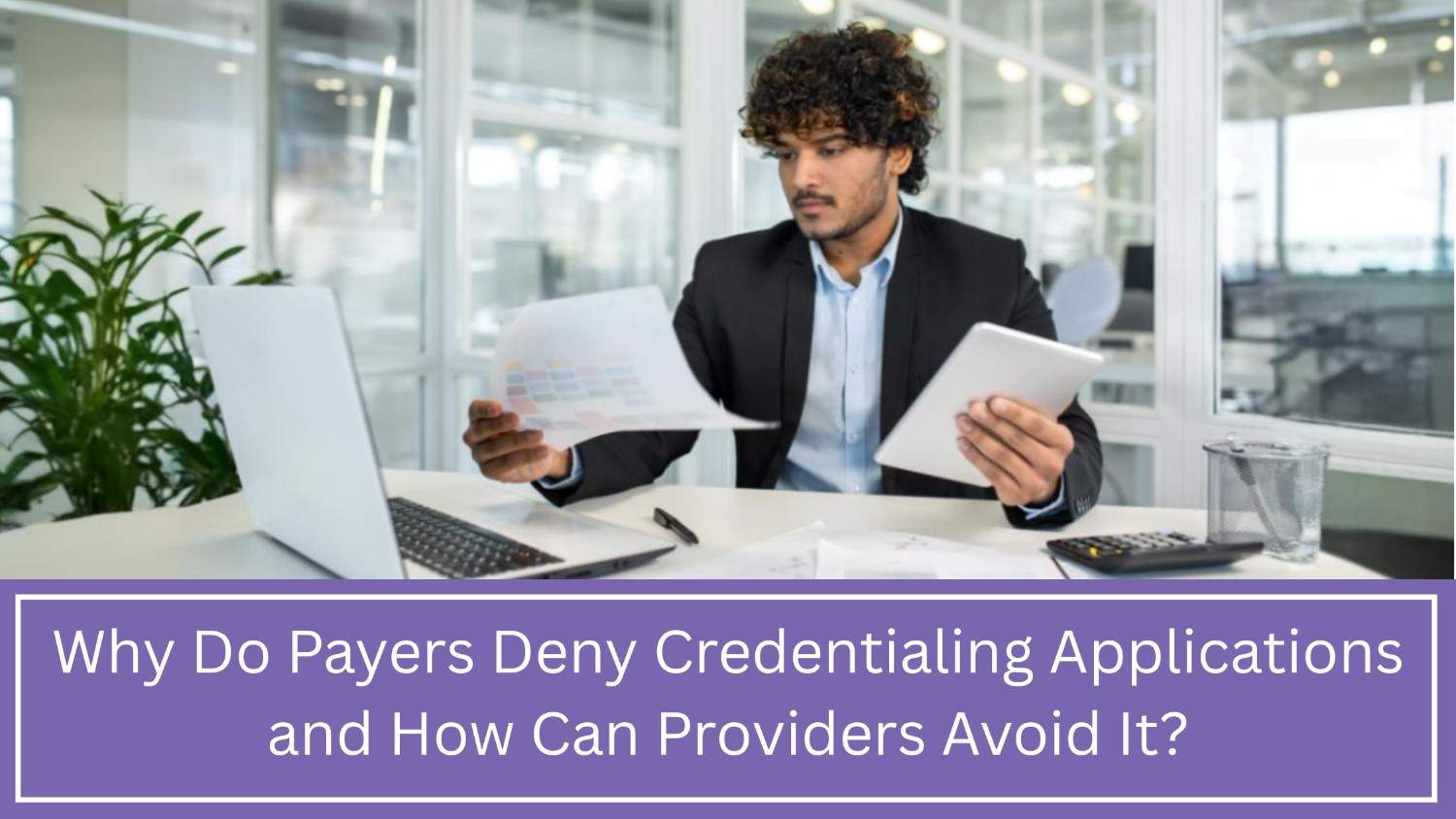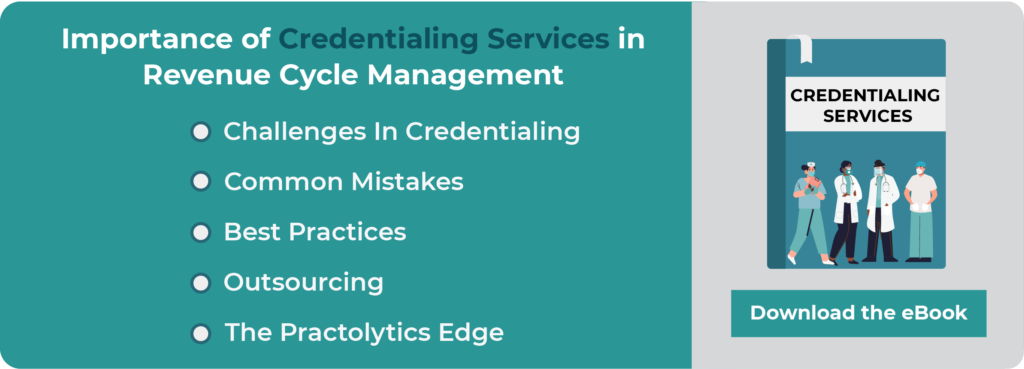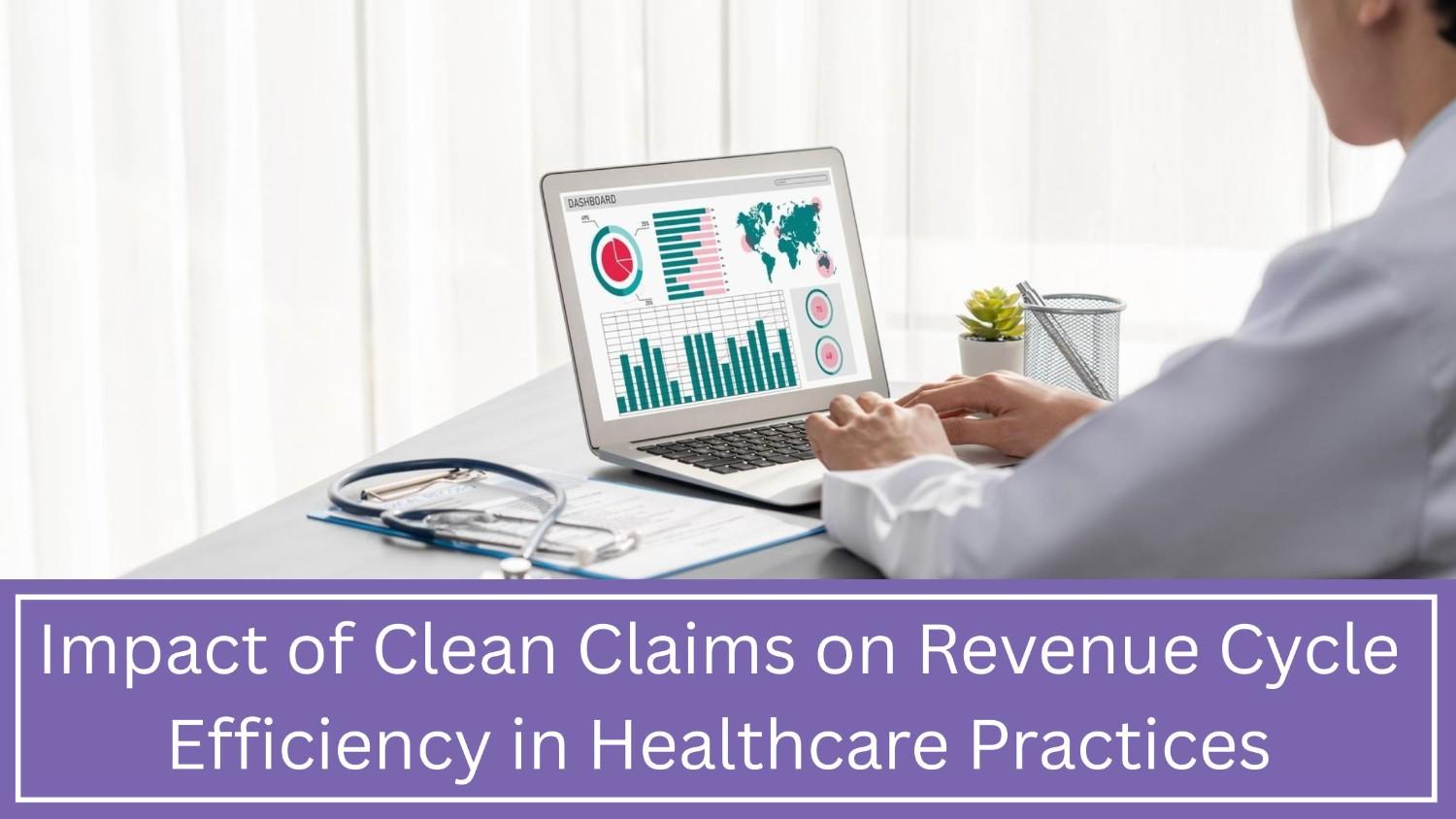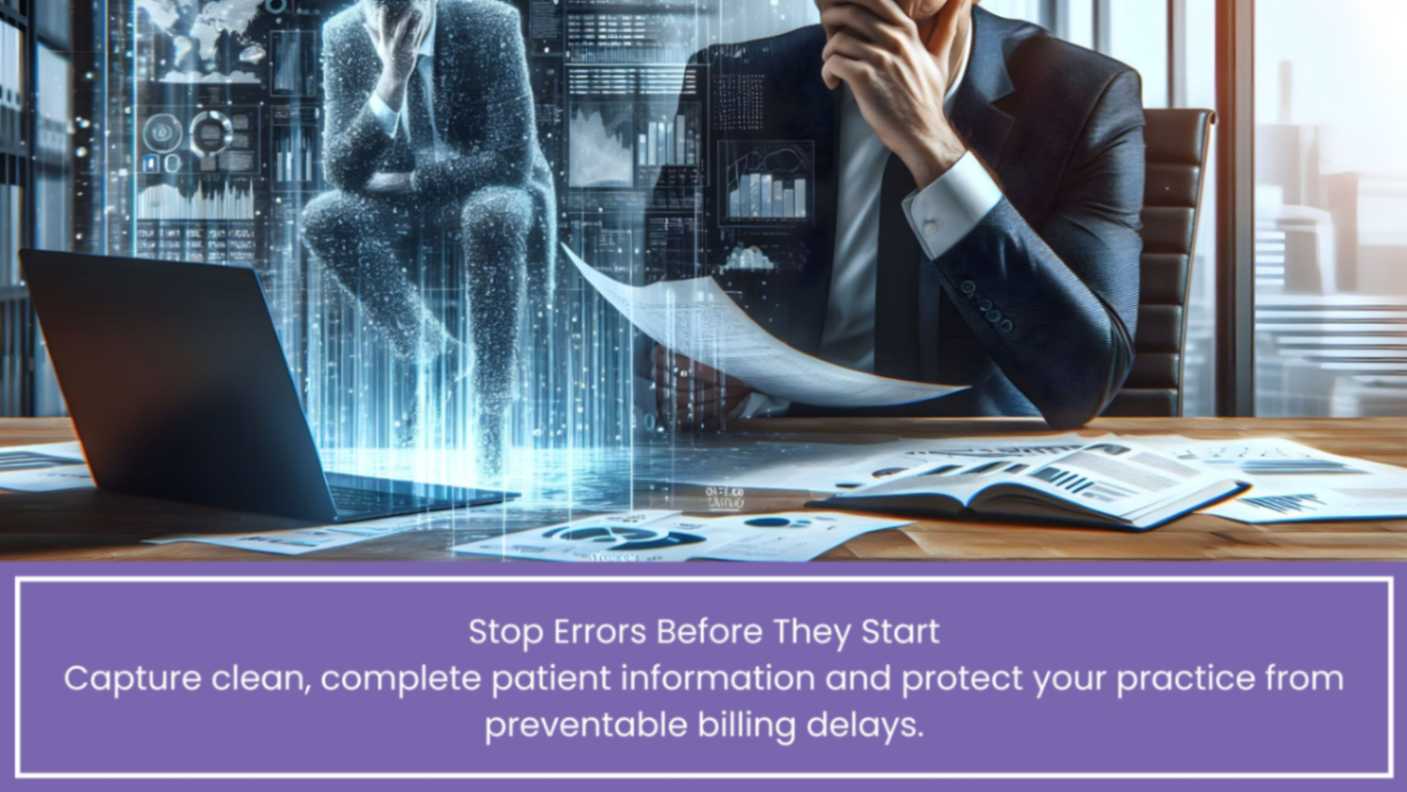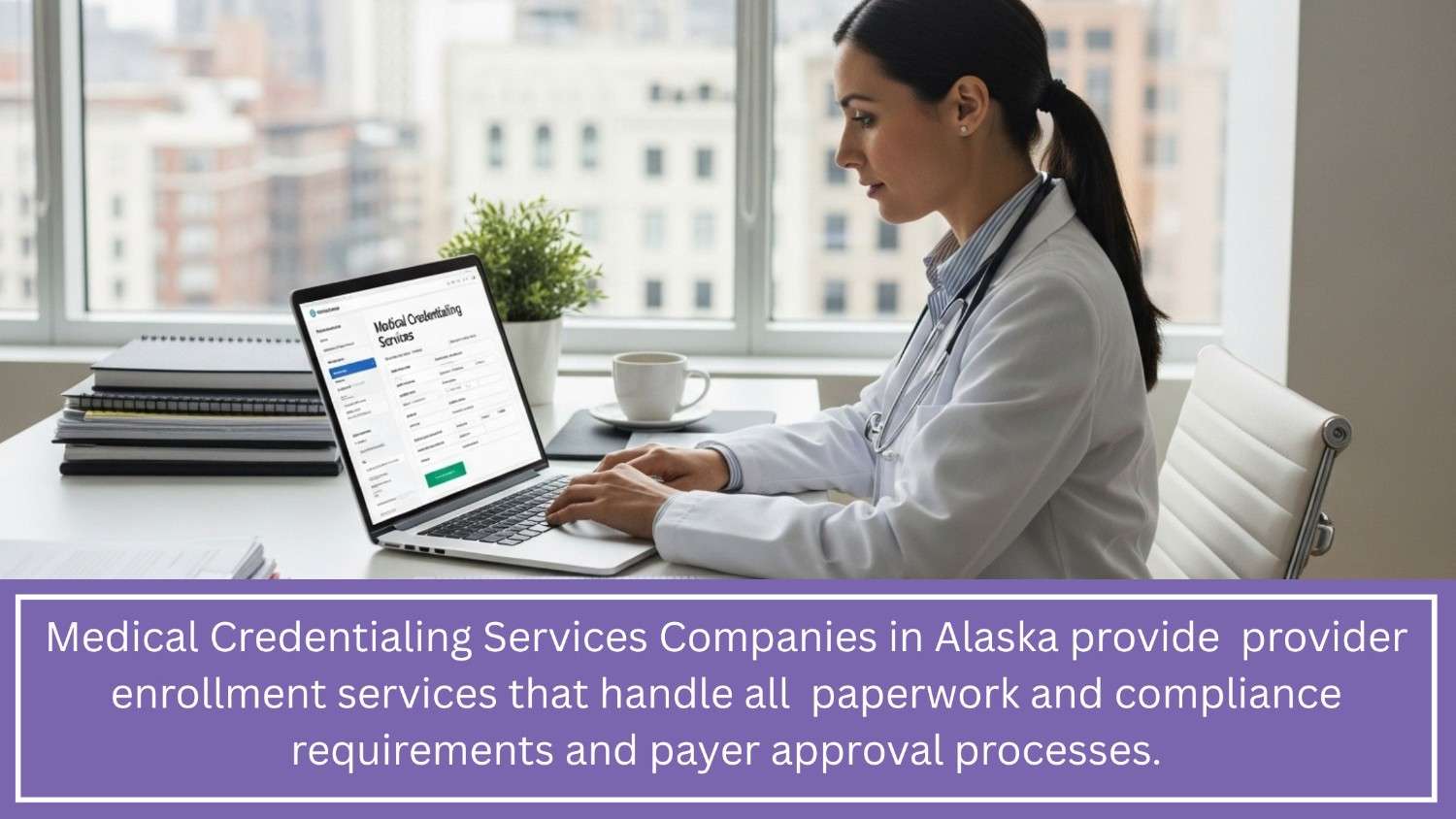How to Fix Credentialing Errors Fast and Avoid Payer Denials
Credentialing mistakes are among the top reasons for denied applications and delayed reimbursements. They disrupt the provider revenue flow and create unnecessary administrative burdens. From missing paperwork to outdated or inaccurate credentials, even small errors can lead to major approval and billing workflow issues. This blog explores how to fix credentialing errors fast and avoid payer denials, highlighting the most common causes, preventive measures, and the latest trends shaping healthcare credentialing. You’ll also learn how Practolytics supports providers by minimizing denials through automation, thorough verification, and real-time tracking tools—ensuring faster billing, improved compliance, and a steady revenue flow without costly delays.
Table of Contents
Why Do Payers Deny Credentialing Applications—and How Can Providers Avoid It?
Credentialing is your clinic’s ticket to insurer networks. It kicks off your revenue stream. Slow or failed credentialing blocks billing and hurts cash flow.
Payer denials happen often—and they’re preventable. Yet many clinics treat credentialing as low-priority paperwork. That mistake drains profits and stalls growth.
This article reveals the top denial causes, shows their financial hit, and delivers a straightforward prevention plan. You’ll also get 2025 trends reshaping credentialing. Every tip uses plain language for immediate action.
What is a Credentialing Denial?
A medical credentialing denial means an insurer won’t add a provider to its network. This can be final or conditional—meaning they might ask for more details. Either way, it delays billing and payments.
Denials occur during enrollment, re-credentialing, or when providers update their status (like new locations or services). Causes range from missing paperwork to serious compliance gaps.
Why Payers deny credentialing applications — the top reasons
Here are the top reasons payers deny applications, explained clearly:
1. Missing paperwork
Payers need licenses, certificates, DEA numbers, malpractice details, IDs, and training proof. Skip one, and your application stalls.
Fix it: Use a checklist. Double-check everything before sending.
2. Mismatched details
Names, dates, license numbers, or NPIs must match everywhere. If your license number doesn’t align with state records, payers will notice.
Fix it: Cross-check every detail using official sources like state boards or the NPI registry.
3. Expired credentials
Licenses, certificates, or malpractice policies that expire soon—or already have—cause denials.
Fix it: Track expiration dates. Renew early. Never submit credentials about to lapse.
4. Gaps in Work History
Employers need clear timelines. Unexplained career breaks create doubt.
Fix: Share full work history and briefly explain gaps (study leave, childcare, relocation).
5. Past Legal Issues
Disciplinary actions or sanctions—even old ones—delay approvals. Honesty builds trust.
Fix: Disclose upfront. Provide court documents and proof you’ve addressed concerns.
6. Malpractice Claims History
Frequent claims or large insurance payouts worry employers.
Fix: Explain circumstances, show improved safety practices, and share risk reduction steps.
7. Wrong provider classification
Mistakes in how payers categorize your practice cause denials.
Fix: Verify the correct provider type and taxonomy code for every insurance plan and service offered.
8. Missing hospital privileges proof
Some services require documented hospital privileges—without them, credentialing fails.
Fix: Secure privilege letters upfront and include them in your application.
9. Manual entry slip-ups
Rushed spreadsheets invite typos and copy-paste errors.
Fix: Implement automated checks and dual reviews to catch mistakes early.
10. Payer-specific rules and forms
Each insurer has unique requirements. What works for one may fail for another.
Solution: Build a payer rule library. Use tailored checklists per payer.
The real impact of credentialing denials
Denials do more than delay one provider. They ripple through your entire practice.
- Lost revenue: You can’t bill until it’s approved. Days or weeks of backlog turn into big money losses.
- Delayed cash flow: Payroll, rent, and daily costs keep coming even when claims aren’t paid.
- Higher admin costs: Your staff reworks packets, makes calls, and chases payers.
- Missed appointments: Patients get turned away or rescheduled under different coverage.
- Reputation harm: Too many denials hurt partnerships with hospitals and payers.
- Compliance risk: Bad credentialing can trigger audits or fines.
One denial can cost thousands in lost revenue and hours of staff time. For multi-location groups or growing practices, denials block expansion plans.
How to prevent credentialing denials — a practical checklist
Below is a straightforward checklist to implement immediately for smoother payer enrollment.
Before submission
- Use a dedicated checklist per payer and state—no generic packets.
- Verify credentials directly: Check state portals, the NPI registry, and board certifications.
- Ensure exact data matches: Names, license numbers, dates, and NPIs must align perfectly everywhere.
- Track expiration dates: Never submit licenses or insurance nearing expiry—renew upfront.
- Compile a complete history: jobs, training, explained gaps, and reference contacts.
- Confirm provider type and taxonomy for your specific medical billing services.
- Add a signed provider attestation to accelerate verifications.
- Attach supporting documents for past issues, like claims disputes or disciplinary actions.
After submission
- Log every claim with the payer name, date, and confirmation ID.
- Schedule weekly follow-ups—calls or portal checks.
- Track all provider and payer statuses on a dashboard.
- Reply immediately to payer requests for additional documents.
- Reconfirm when asked—never assume prior submission suffices.
- Maintain full communication records (emails, calls, notes) for audits.
Ongoing maintenance
- Set renewal reminders 90 days early for licenses, DEA, and insurance policies.
- Run regular PSV checks to keep files always audit-ready.
- Review files every quarter to fix gaps before re-credentialing.
- Train your team monthly on new payer updates and rules.
Operational tips: people, process, technology
Preventing denials happens when people, processes, and tech work together.
People
- Name one credentialing owner per region or team.
- Use dedicated staff or a Credentialing Verification Organization (CVO) to scale up.
- Train HR, operations, and billing teams together so details move easily.
Process
- Create one standard intake form and a single secure portal for documents.
- Use one dashboard everyone trusts—a single source of truth.
- Set clear escalation steps for slow payers or stalled cases.
Technology
- Use document tools to capture forms quickly.
- Set up a system that spots missing info upfront.
- Connect with trusted databases like NPI.
- Automate renewal alerts and follow-up tasks.
Trends and updates to watch in 2025
Credentialing is moving fast. Here’s how smart teams cut denials.
1. Partner with CVOs
Groups hand volume to experts. CVOs manage intake, verify details, and talk to payers. This means fewer denials and faster approvals.
2. Smart tech tools
AI scans paperwork for gaps and spots, and denials early. Automation fixes errors quickly, saving time and money.
3. Real-time dashboards
Live status boards show leaders where every application stands. Teams fix delays fast.
4. Predictive analytics
Smart tools spot payers likely to slow approvals. They suggest backup plans or earlier starts.
5. Standard data exchange
The industry uses common formats (like APIs). This cuts duplicate work and boosts accuracy.
A short case example
A regional health group faced delays with 120 providers stuck in enrollment. Slow emails and manual work caused bottlenecks. They teamed up with a medical credentialing services and adopted a tracking dashboard. In six months, they eliminated the backlog, slashed processing time from 90 to 21 days, and dropped enrollment mistakes by over 80%.
The fix was clear: single-point accountability, one digital platform, and prompt action.
When denials happen — how to recover
If a payer denies your claim, move quickly.
- Ask them to put the reason in writing. Some use codes.
- Fix the problem right away—like missing papers or outdated info.
- Send it back with a short note explaining what you fixed. Include proof.
- If they don’t reply, contact their manager.
- Note every step in your records for appeals or checks.
- Fast work often gets denials paid. Delays make it tougher.
Conclusion — How Practolytics helps
Credentialing denials hurt your revenue. Stop them with a clear process: right forms, quick checks, fast action, and someone in charge.
Practolytics clears credentialing blocks. We give you:
- One place for all paperwork—nothing gets lost.
- Direct source checks—no mistakes or missing info.
- Live dashboards—see where every application stands.
- Your team chases payers every day.
- Automated alerts—catch missing items early.
With Practolytics, you slash backlogs, cut denials, and start billing faster. Better cash flow. Real growth.
If delays slow you down, get a free review. Fix the problem. Speed up approvals. Protect your income.
Talk to Medical Billing Expert Today — Get a Free Demo Now!