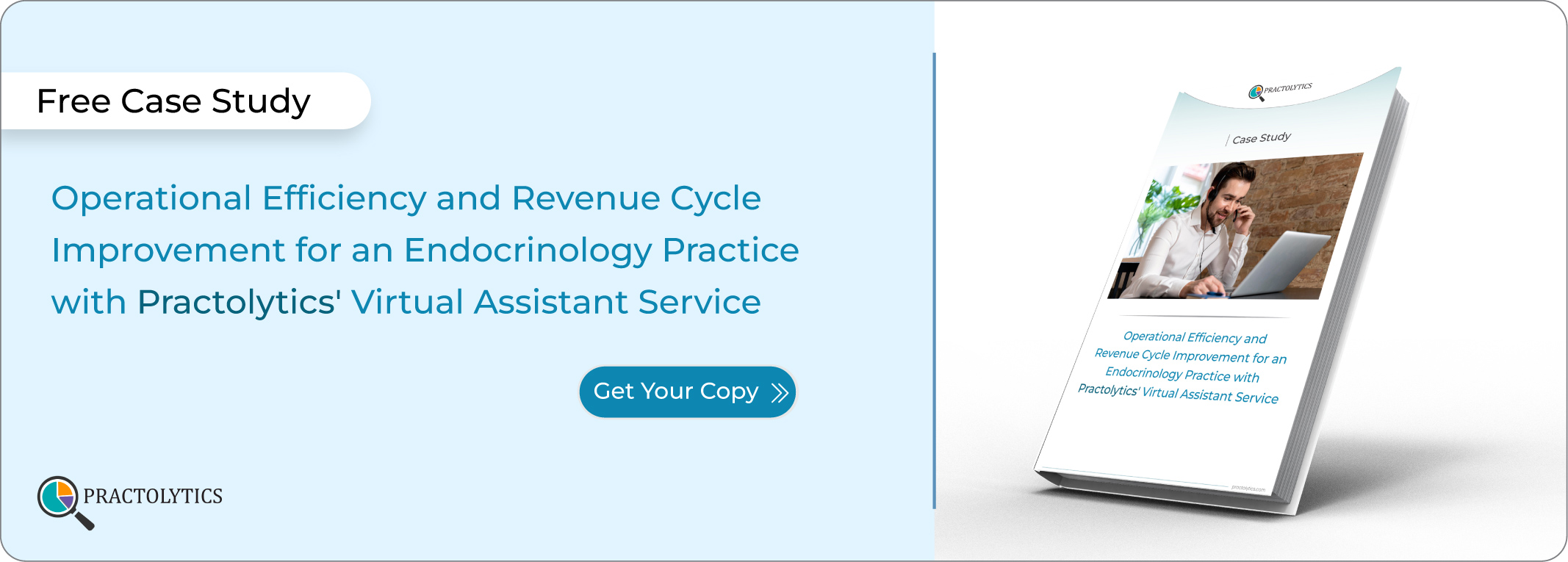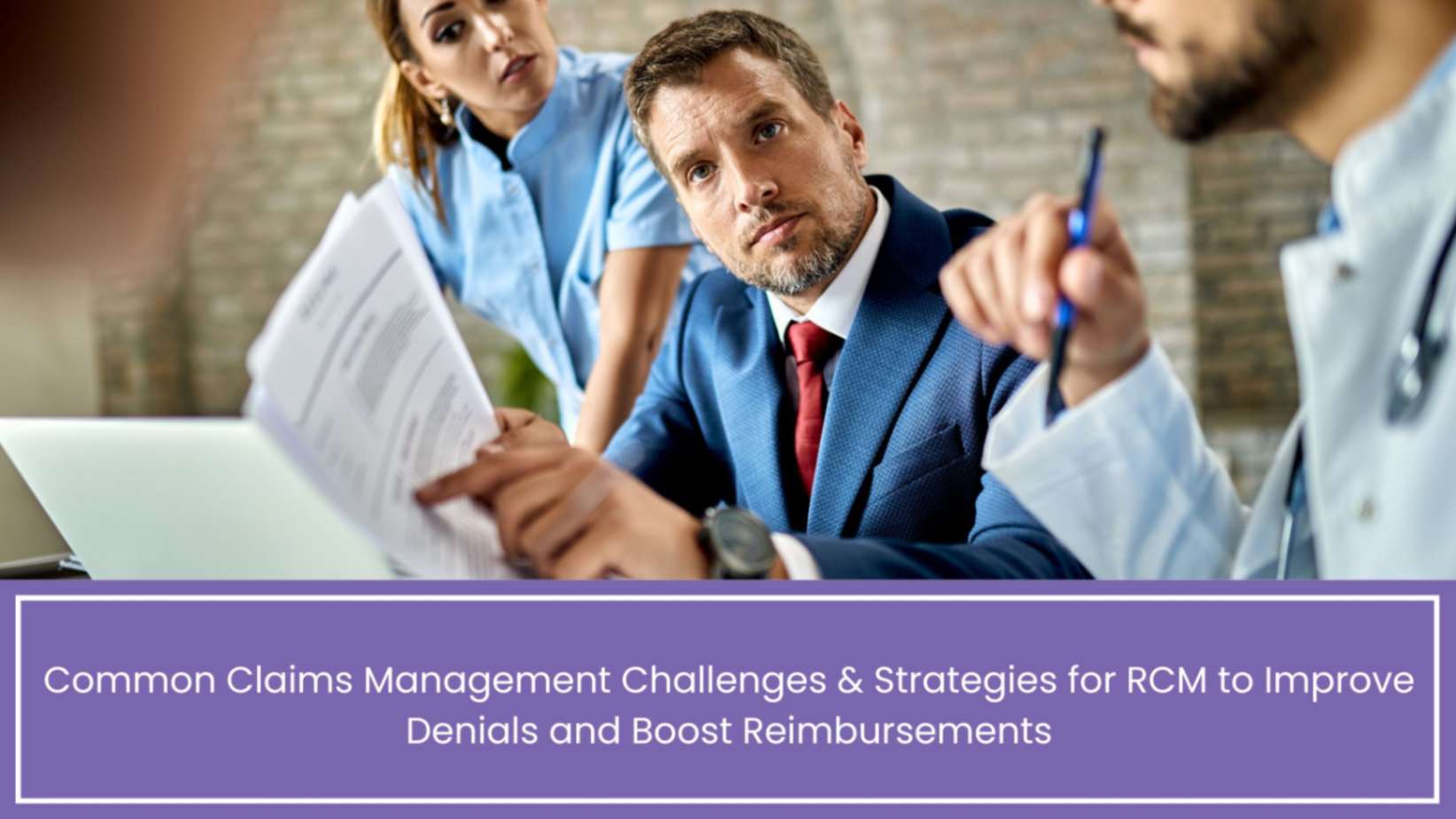Enhancing Patient Data Management with Virtual Medical Assistants
Tired of chasing down missing test results and correcting duplicate patient files? Virtual medical assistants can swoop in, straighten out your charts, and keep everything up to date—so you can spend more time on patients and less on paperwork. In this friendly guide, we’ll chat about enhancing patient data management with Virtual Medical Assistants actually do, why they often beat extra in-house hires, and simple steps to get started without a tech headache. Ready for cleaner data and happier staff? Dive in to see how Practolytics’ VMAs turn data chaos into smooth sailing.
You know the scene: a new patient walks in, you open their record… and boom—three John Smiths pop up. Lab results are scattered in different portals, insurance details are half-entered, and your front-desk team is drowning in correction requests. Sound familiar? If so, virtual medical assistants (VMAs) might be just what you need.
Think of a Virtual assistant as that extra pair of hands you always wished for—except they work remotely, know healthcare inside and out, and never need coffee breaks. They swoop in behind the scenes to make sure your data is accurate, consistent, and easy to find.
Table of Contents
What Do Virtual Medical Assistants Really Tackle?
Forget robots and generic offshore call centers. healthcare virtual assistants are real people trained in healthcare workflows. Here’s what they slide into your day-to-day:
- Patient Onboarding:
New chart? They enter demographics, confirm insurance, and catch typos before they cause headaches. - Chart Clean-Up:
Duplicate records? Mismatched birthdates? They spot and fix those snags so providers see the right info every time. - Lab & Imaging Results:
No more digging through emails or chasing PDFs. VMAs pull results into the chart, tag them to the right visit, and flag urgent findings. - Note Formatting:
Raw dictation or scribbled notes become neat, consistent entries—complete with headings, code tags, and anything else you need. - Portal Message Triage:
Patients often send scheduling requests or document updates via portal. VMAs sort, update records, and alert your team to anything critical. - HIPAA-Safe Handling:
They follow your security rules, use encrypted systems, and make sure PHI never leaks.
Why Not Just Hire Another In-House Coordinator?
You could—and some practices do—but here’s why remote medical assistants often win:
1.No Overhead Surprise:
Benefits, office space, training costs—poof, gone. You pay a predictable rate and get an expert.
2.Scale on Demand:
Busy season? Add more hours. Slow month? Scale back. No layoffs or rehiring.
3.Fast Onboarding:
Medical Virtual Assistants know healthcare software and terminology. They’re usually productive within days.
4.Dedicated Focus:
While your in-house team juggles phone calls, scheduling, and patient questions, VMAs zero in on data tasks.
The Magic of Cleaner, Faster Data
Let’s talk about the real perks you’ll see:
- Reliable Charts:
No more “Which Jane Doe is this?” headaches. Providers get the correct chart first time. - Smoother Care Coordination:
With lab and imaging results in the right spot instantly, no one risks ordering duplicate tests. - Less Staff Burnout:
Your front-desk team spends less time correcting errors and more time greeting patients. - Stronger Compliance:
Regular audits, consistent note formats, and secure handling keep you audit-ready. - Happier Patients:
Accurate phone numbers mean appointment reminders land where they should—fewer no-shows, happier patients.
Bringing a Virtual Medical Assistant Onboard—Piece of Cake
Worried it’ll be another never-ending IT project? Relax. Here’s a five-step roadmap:
1.Pinpoint Pain Points:
Grab a whiteboard. Jot down where data errors crop up: duplicate records, slow result uploads, messy notes.
2.Map Your Workflow:
Sketch out each step from check-in to post-visit follow-up. Highlight who does what and where delays happen.
3.Pick One Task to Start:
Don’t tackle everything at once. Maybe launch with lab result integration or chart reconciliation. Give your VMA one clear mission.
4.Secure Access:
Set up read/write permissions in your EHR or practice management software. Enable multi-factor authentication and audit logs.
5.Train & Touch Base:
Spend 30 minutes walking through your quirks—naming conventions, red-flag scenarios, escalation paths. Then check in weekly for the first month.
Watch Out for These Snags
Even the smoothest rollouts hit bumps. Here’s what to watch:
- Half-Written SOPs:
If your processes live in multiple places or are out of date, take 15 minutes to tidy them up first. - Unclear Priorities:
Decide what matters: same-day chart updates? Portal messages within four hours? Spell it out. - Radio Silence:
If you ghost your VMA, small issues become big problems. A quick weekly sync keeps things on track. - No Metrics:
Measure before and after: chart accuracy, lab upload times, portal response rates. You’ll see improvements and justify the cost.
Choosing the Perfect Virtual Medical Assistant Partner
Not all VMAs are alike. Look for:
- Healthcare Credentials:
They should hold certifications like RHIT or equivalent, and know HIPAA inside out. - Clear Reporting:
You want dashboards showing tasks completed, error rates, and turnaround times—no cryptic spreadsheets. - Rock-Solid Security:
A signed Business Associate Agreement (BAA), HIPAA-compliant hosting, and strict access controls. - Consistent Team:
The same small group learns your practice’s style—no rotating cast of thousands. - Cultural Fit:
They “get” your vibe—whether you’re a laid-back family clinic or a high-energy specialty group.
A Success Story: Green Valley Pediatrics
Green Valley Pediatrics was buried under 150 unverified charts and missed several urgent lab flags each week. After partnering with Practolytics VMAs:
- Chart Accuracy Jumped to 99%:
Daily data reconciliation and duplicate clean-ups made charts rock solid. - Lab Results Popped into Charts in under 2 Hours:
No more provider frustration waiting for critical info. - Front-Desk Time on Data Tasks Dropped 80%:
Staff focused on welcoming families, not paperwork. - Patient Satisfaction Scores Climbed:
Parents noticed prompt reminders and error-free bills, leading to more referrals.
Keep Improving Over Time:
Your practice will grow and change—telehealth, new labs, extra service lines. Good VMA partners adapt with you. Quarterly check-ins let you:
- Refine workflows for new services
- Review metrics and tweak targets
- Share feedback for ongoing improvements
- Plan for seasonal spikes or system upgrades
Let’s Wrap This Up:
Messy patient data isn’t just annoying—it can slow care, frustrate staff, and risk compliance. Affordable and flexible VMAs are designed to keep your charts accurate, integrated, and secure. A good pilot plan, the proper security protocols, and a trusted vendor can set you free from data chaos to confidence, rescuing valuable time for patient care.
Ready for a smoother service chart and happier days ahead? Contact Practolytics for a free workflow assessment and witness the transformation of your data management one chart at a time.
Read More – From Chaos to Efficiency: A Small Practice’s Journey with a Virtual Assistant
Talk to Medical Billing Expert Today — Get a Free Demo Now!