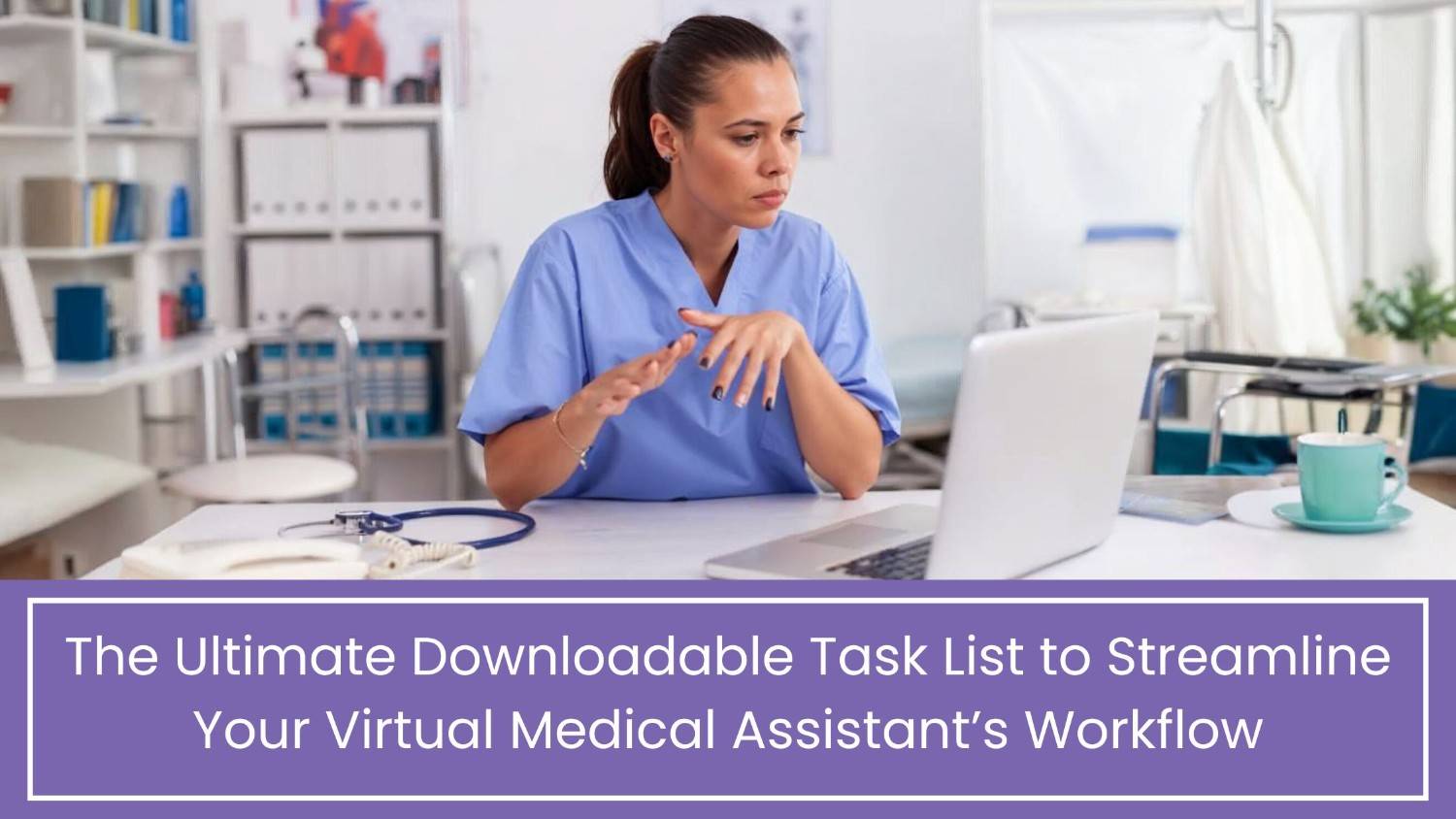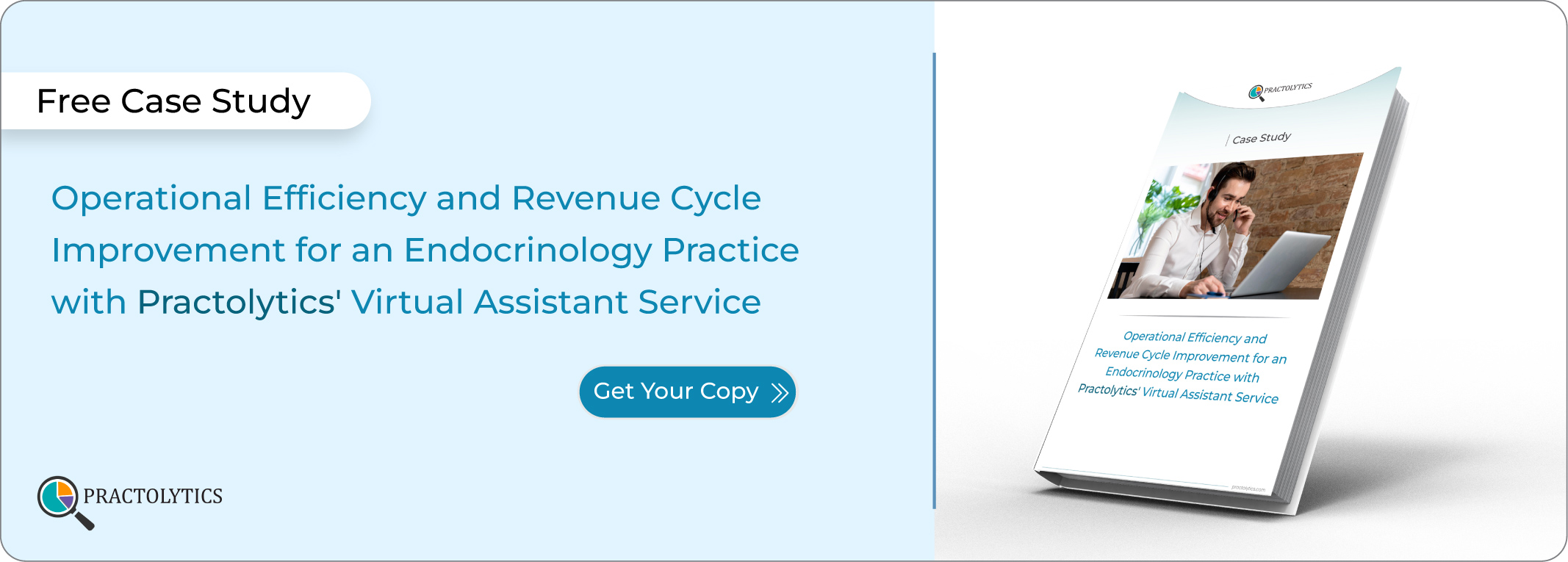Downloadable Task List for Virtual Medical Assistants
Do you struggle to maximize your virtual medical assistant’s potential? With our Downloadable Task List for Virtual Medical Assistants, VMAs can work smarter, not harder. This ready-to-use checklist covers daily tasks from administrative duties to billing support, helping reduce errors, boost productivity, and improve patient care. Explore the latest 2025 trends in virtual healthcare, including AI tools and time-blocking strategies, and see how Practolytics’ smart automation and HIPAA-certified solutions can streamline your workflows. Get the checklist today and make your VMA’s day easier!
Table of Contents
The Ultimate Downloadable Task List to Streamline Your Virtual Medical Assistant’s Workflow
Virtual Medical Assistant services are now a big help in healthcare. They can do jobs like talking to patients and managing medical bills, which makes the work easier for everyone in the clinic. But if they don’t know exactly what to do, they might not work as well as they could.
Some clinics bring in VMAs but don’t provide clear instructions on what to do. This can cause problems, like forgetting things and making patients less happy. A good list of tasks can fix this.
This blog will tell you about important things to know and what’s happening now and give you a free list of tasks. It’s made to help you and your VMA work together better every day.
Why Virtual Medical Assistants Matter in 2025
The healthcare world is moving quickly to use more tools that work from far away and are powered by tech. Virtual Medical Assistants (VMAs) are a big part of this change. A new study from a top company called McKinsey says that over 40% of the work that helps run health offices can be done online.
Health offices pick VMAs for a few important reasons:
- They cost less than having all staff work from the office.
- They help doctors spend more time taking care of patients.
- They stop the people who work at the front desk and with patients from feeling too tired and overworked.
But if we don’t give VMAs the right jobs, these good things can get lost.
The Power of a Simple, Organized Task List
You wouldn’t have a nurse go to surgery without a checklist, right? So, why should your VMA begin the day without one?
A straightforward, follow-me task list is a must for VMAs to:
- Do important things first.
- Cut down on unnecessary talking.
- Do not forget important jobs.
- Be quicker at giving updates and following up.
This simple plan saves lots of time and confusion in hectic offices. It’s like a roadmap for success!
What to Include in Your VMA’s Task List
Here’s a quick look at the typical duties a Virtual Medical Assistant can handle for you. You can find a full list in our handy download.
1. Desk Work
- Setting up and changing patient scheduling appointments
- Sending friendly reminders through text or email
- Keeping track of who’s waiting for their turn
- Checking and confirming insurance information
- Updating health records in digital systems
2. Helping with Healthcare (but not giving medical advice)
- Writing down notes during online or phone chats with patients
- Keeping an eye on lab results and making sure everyone’s up to date
- Working with pharmacies for medicine refills
- Getting ready for patient visits by checking forms, insurance, and medical history
3. Talking to Patients
- Taking non-emergency calls or emails from patients
- Sharing helpful health information
- Asking for feedback after visits to make things better
- Guiding new patients through the process with clear instructions
4. Billing & Revenue Cycle Management Assistance
- Entering medical payment details
- Confirming patient’s insurance can cover costs
- Submitting payment requests to the billing tool
- Checking on claims not paid or rejected
- Making simple money reports
5. Daily Performance Summary
- End-of-workday review of what’s done
- Alerts on tasks that need more work
- Quickly showing important problems to the team.
This handy tool is a simple checklist. VMAs can mark done jobs, add comments, and stay on top of their daily goals.
Trends: What’s New in the VMA Space?
AI Integration: These days, lots of VMAs (that’s Virtual Medical Assistants) are using clever tools with AI (short for Artificial Intelligence) to make their job quicker and easier. This means faster medical billing, better charting, and more effective follow-ups.
Specialization: Clinics are looking for VMAs who know their stuff in areas like skin care (dermatology), bones and joints (orthopedics), or helping people feel better in their minds (mental health).
Time-blocking Systems: VMAs have started using simple planning methods to organize their day for repetitive tasks. This way, they work smarter, not harder, and get more done.
Data Security Awareness: Keeping information safe is super important in health care. So, VMAs only use tools that follow the strict rules of HIPAA to keep everything hush-hush and secure.
Without the Right Tools: If a VMA doesn’t have a good system, they might spend 1 to 2 hours every day just trying to figure out their next step. That’s like throwing time out the window.
So, in the world of healthcare offices, VMAs are getting a big upgrade with AI helpers, specialized training, and smart planning. It’s all about working smarter, staying safe with patient info, and getting more done each day!
How to Use the Downloadable Task List
Once you get the checklist:
- Look it over and tweak it to fit your clinic’s needs.
- Put it in a group to-do tool, like Google Sheets, Trello, or Asana.
- Tell everyone how and when to report and check in on tasks.
- Ask your Virtual Medical Assistant (VMA) for their thoughts to keep the checklist helpful and current.
Doing this little thing can clear up confusion, cut down on mistakes, and make everyone’s job smoother.
Why Clinics with VMAs and Task Systems Do Better
Clinics that use these systems see some big changes:
- Patients get followed up with up to 25% quicker.
- They have 30% fewer billing mistakes.
- Patients and doctors are happier with the service.
- The stats don’t lie: systems beat memory every time.
Conclusion: Download. Delegate. Deliver Better Care.
You don’t need a bunch of complicated programs to boost your virtual medical assistant’s productivity. What you do need is our straightforward task list that’s easy to use and gets the job done. It’s a free, no-fuss tool to keep your VMA on track and performing consistently.
But if you’re aiming higher and want to create a truly smart, AI-driven practice, we’ve got you covered with Practolytics.
Why Pick Practolytics?
- Our system connects your VMA smoothly with your virtual EMR for better teamwork.
- It uses clever AI for handling billing and reporting like a pro.
- You get to customize automated workflows to fit your practice like a glove.
- Plus, all the communication tools are safe and follow HIPAA rules.
Let your VMA achieve more without the mess. Try the no-cost Task List today! And if you’re interested in advanced VMA tools, check out Practolytics for a smoother ride.
Read More – From Chaos to Efficiency: A Small Practice’s Journey with a Virtual Assistant
Talk to Medical Billing Expert Today — Get a Free Demo Now!