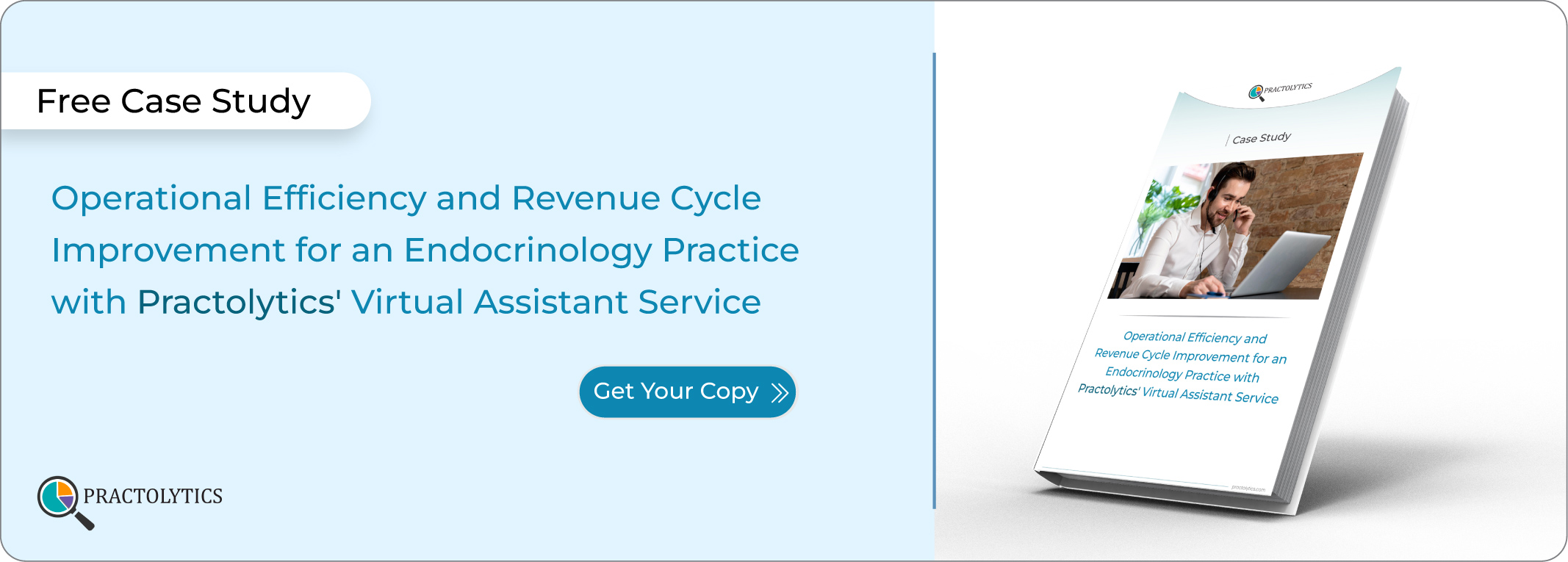Addressing Security Concerns with Virtual Medical Assistant Platforms
We’ll never forget the day our clinic’s newest virtual assistant sent lab results to the wrong address. It happened on a Friday afternoon—someone clicked “Reply All” instead of “Reply,” and suddenly private test values were visible to the entire team. We cleaned up the mess quickly, but the real fallout was a shaken confidence from both staff and patients. From that moment forward, addressing security concerns with virtual medical assistant platforms became more than an IT concern; it was a core part of our practice culture.
Table of Contents
Understanding the Risks: Why Security Matters
Think of your patient records like a diary filled with personal stories—medical histories, family conditions, and mental health notes. What happens if that diary leaks? Beyond regulatory fines, you lose trust. The most urgent threats we see are surprisingly low-tech:
- Public Wi-Fi snooping. A virtual medical assistant grabbing charts at a coffee shop can accidentally broadcast data if not using encrypted channels.
- Overbroad logins: One shared password for ten people feels convenient until it lands in the wrong hands.
- Phishing emails: Even our most seasoned staff have clicked a “reset your password” link that wasn’t real.
- Hidden plugin flaws. A transcription add-on might have gone unpatched for months, quietly opening a backdoor.
Recognizing these risks transforms “security” from an abstract policy into a daily practice—one that safeguards stories and keeps care human.
Security Landscape of Virtual Medical Assistants
Over the past few years, virtual medical assistant platforms have become smarter: AI-driven note-taking, appointment reminders, and even patient triage. But attackers have sharpened their skills too. Here’s the real state of play today:
- Phishing & Social Engineering
A convincing “IT Department” email can trick a virtual assistant into sharing credentials. We run quarterly drills and share real examples to stay sharp. - Data in Transit Vulnerabilities
Without Virtual Medical Assistant Encryption, data moves like an open postcard. Our rule: never access charts over public Wi-Fi without a VPN. - Excessive Privileges
We once had every remote assistant in “admin” mode—huge mistake. Now we apply role-based access controls, so folks see only what they need. - Third-Party Integrations
That neat transcription API? It sat unpatched and vulnerable. We now vet every add-on with our medical virtual assistant compliance tools and disable anything unused. - Device Loss or Theft:
A lost laptop with an auto-login was our next near miss. Mandatory full-disk encryption and remote wipe capabilities are non-negotiable today.
Strategies for Critical Security
After our own rough start, we distilled what actually works. Here are the deep strategies we now live by:
1. Encrypt, Encrypt, Encrypt:
- In Transit: HTTPS/TLS across every connection.
- At Rest: AES-256 or stronger in the database and backups.
- Backups: Encrypted off-site storage—because offline copies matter when ransomware strikes.
2. Multi-Factor Authentication (MFA):
Ever had a password phished? MFA turned a would-be breach into a harmless failure. We require a text or authenticator-app code on every login.
3. Principle of Least Privilege:
We map out every task—scheduling, billing, triage—and give each healthcare virtual assistant the minimum required access. No more “one key opens all doors.
4. Continuous Monitoring & Alerts:
Real-time alerts for multiple failed logins, logins from unexpected IPs, or large data exports. Catching odd behavior early prevents small mistakes from blowing up.
5. Regular Security Audits:
Twice a year, we spin up our healthcare medical assistant compliance tools and an external auditor to test firewall settings, patch levels, and user accounts. It’s our digital annual checkup.
6.Security as Culture:
Technology helps, but people matter most. We share horror stories in team meetings, celebrate staff who spot phishing attempts, and keep conversations about remote medical assistant data protection alive.
Best Practices for Secure Virtual Medical Assistant Integration
Steering through these strategies, we crafted a smooth integration process:
- Pilot with Power Users:
Start with a small group who knows your workflows. They’ll uncover quirks—like missing encryptions or confusing permissions—before you roll out broadly. - Lean, Action-Oriented Policies:
Our “Remote Medical Assistant Data Protection” guide is two pages long. Bullet points, flowcharts, and real-world do’s and don’ts make it stick. - Automate Mundane Tasks:
We automate idle log-outs after five minutes, force password rotations every 90 days, and schedule automatic encryption for every backup. - Secure Personal Devices:
VAs using personal laptops must enroll in MDM, enable full-disk encryption, and lock screens after 60 seconds of inactivity. It’s a virtual medical assistant companies firms but fair. - Incident Response Drills:
Once a year, we simulate a breach: someone steals a device, or we detect a mock ransomware attack. Our team knows exactly who to call, how to notify patients, and how to restore safely.
Actionable Tips for Healthcare Practices
- Visual Security Scorecard:
Track key metrics—MFA adoption, unpatched systems, audit findings—in a simple dashboard. It keeps everyone accountable and conversations practical. - Check Vendor Badges:
When comparing platforms, look for SOC 2, HITRUST, or ISO 27001 certification. These third-party audits confirm a solid baseline. - Encrypt Local Workstations:
No hybrid approach. Personal and office laptops alike must have BitLocker or FileVault, plus enforced screen-lock policies. - Run Mini-Simulations Quarterly:
Beyond annual drills, we do brief simulated phishing or device-loss exercises every three months. It keeps muscle memory sharp.
5. Monitor Regulation Updates:
HIPAA is our foundation, but state laws—like CCPA or the Texas Medical Privacy Act—can add new requirements. We assign someone to track changes and tweak policies.
How effective is virtual medical assistant encryption?
When properly implemented, it renders intercepted data useless without decryption keys—whether the data’s moving across the internet or sitting in a backup.
What makes a virtual assistant truly HIPAA-compliant?
Beyond encryption and MFA, you need thorough audit logs, breach-notification workflows, and a signed Business Associate Agreement (BAA) that binds the vendor to HIPAA standards.
Are free or consumer-grade virtual medical assistants safe for PHI?
Typically not. Those tools lack enterprise-grade protections. Investing in a healthcare-focused platform ensures robust virtual assistant PHI protection.
How soon should we respond to a suspected breach?
Ideally, you investigate within 24 hours, contain within 48 hours, and notify affected individuals and authorities within 60 days, per HIPAA requirements.
Conclusion:
Putting a virtual medical assistant platform into effect for your practice feels like granting it superpowers for dealing with PHI concerns. Addressing security issues in relation to virtual medical assistant software will create layered defenses with virtual assistant encryption, MFA, strict permissions, constant auditing, and a culture of vigilance. Build lean policies and train staff regularly, practicing drills in real-life scenarios so the security part of your day becomes automatic. These time-tested, human-centered methods save patient stories and maintain trust, while at the same time allowing your remote assistance software to earn its keep without fear.
Read More – From Chaos to Efficiency: A Small Practice’s Journey with a Virtual Assistant
Talk to Medical Billing Expert Today — Get a Free Demo Now!