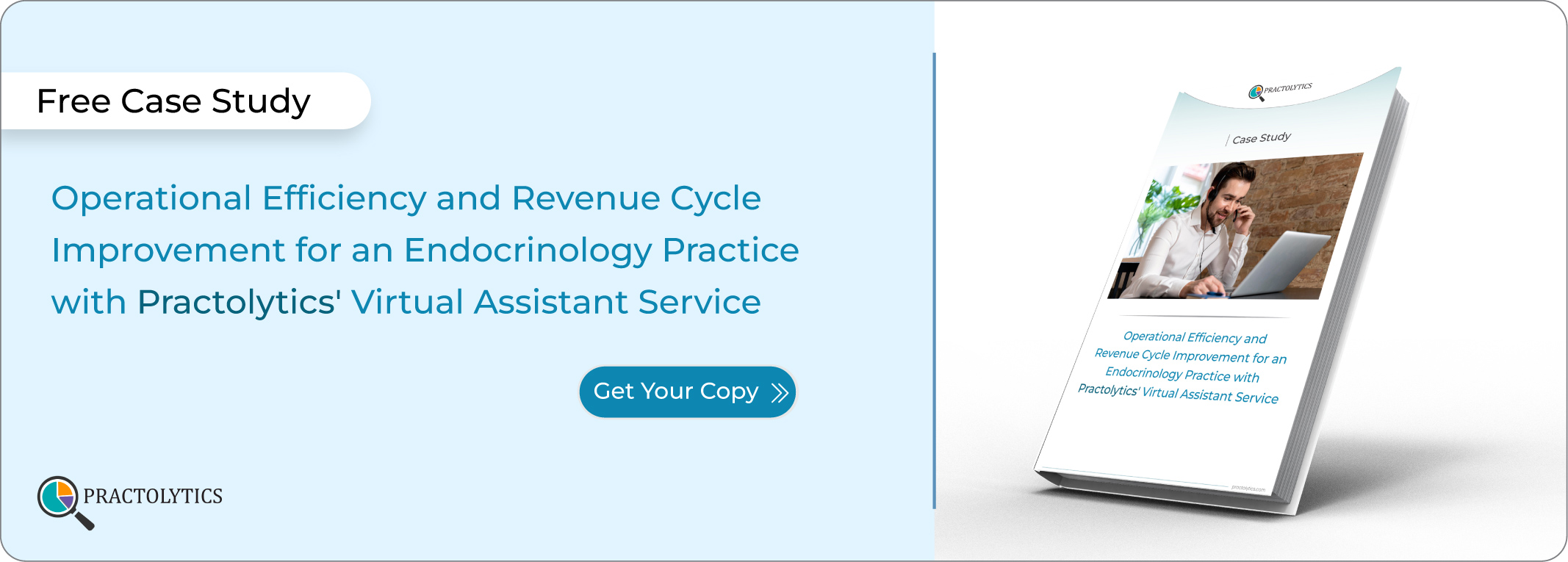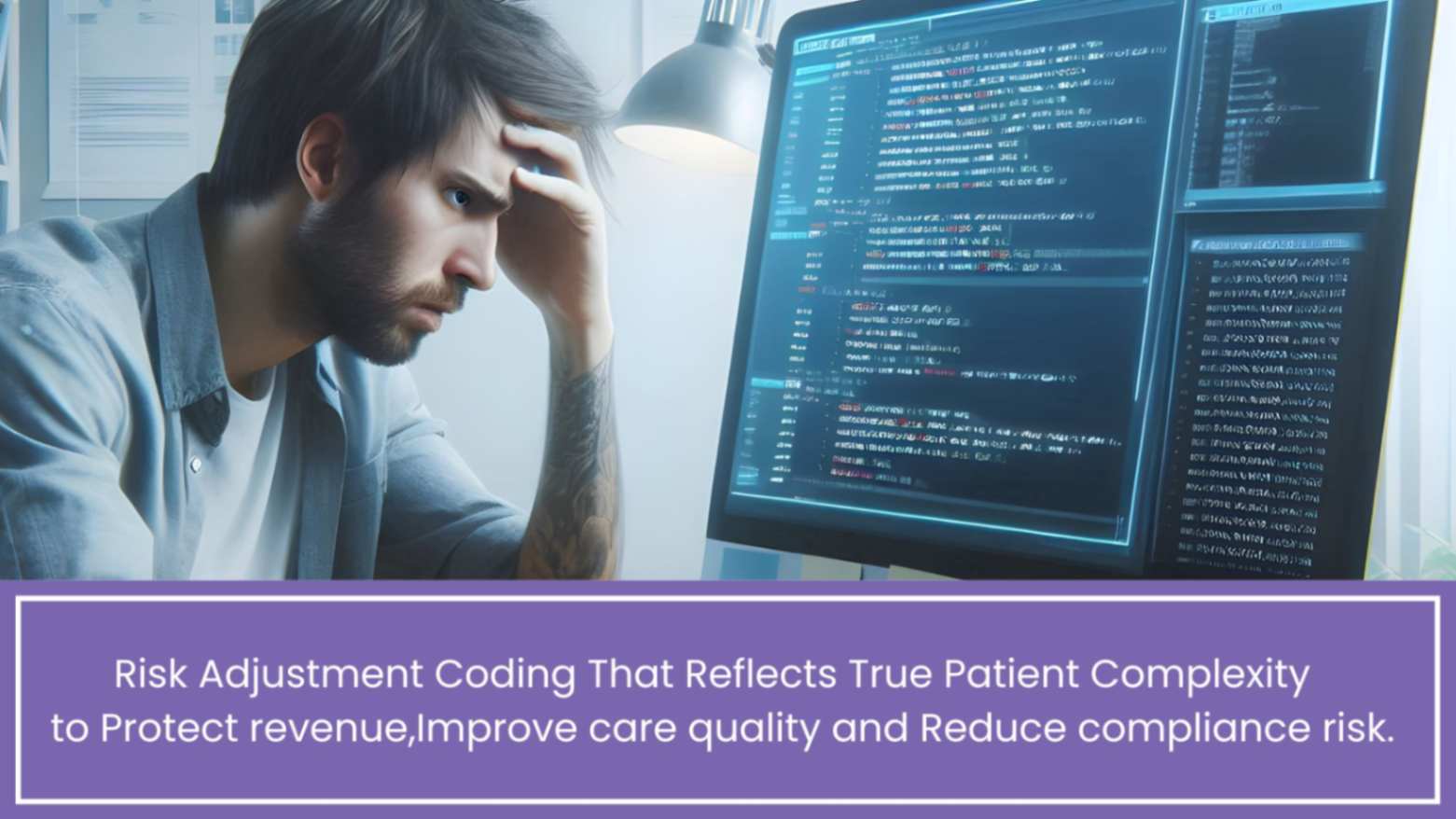Top Tasks You Can Outsource to a Virtual Medical Assistant
Let’s be honest: Running a medical practice is really about keeping the plates in the air. While doctors are busy providing diagnosis, therapeutics, and engaging with patients, the phone lines need answering, insurance checking, referral chasing, and all must be duly logged on.
Some days it probably feels like you could use a clone.
Good thing, the top tasks you can outsource to a virtual medical assistant are the next best thing to having one.
They are not glorified phone receptionists. These are trained professionals that work for you—in the capacity of handling behind-the-scenes detail work that ensures your practice runs smoothly. The nicest part about it: you pay them as they work.
Now, let us go over the list of tasks you can relax about while a virtual medical assistant handles it for you—and, in turn, why it switches your practice from good to great.
1. Appointment Scheduling: The Front Door to Your Practice
Patients need quick responses and flexible booking options. But doing back-and-forth scheduling consumes hours.
A VMA potentially can:
- Making appointments and rescheduling them
- Sending appointment reminders (SMS, emails, phone calls)
- Calendar Management
- No-shows are kept at bay by confirming visits ahead of time
One smoothly organized calendar is a blessing to the entire clinic.
2. Insurance Verification and Pre-Authorizations: Get Ahead of the Paper Trail
We all know the drill—a patient shows up, and suddenly there’s a surprise with coverage or an authorization that never came through.
A VMA can jump in before that happens by:
- Verifying insurance eligibility
- Checking benefits for procedures
- Handling pre-auth requests
- Updating patient records with verified details
This means fewer delays, fewer surprises, and happier patients at the front desk.
3. Patient Intake: Prepping Charts Before Patients Arrive
Why scramble to prep a patient’s chart minutes before their visit?
Let your VMA:
- Collect pre-visit details over phone or secure portal
- Upload intake forms
- Summarize relevant patient history
- Flag medication or allergy updates
The result? Your providers walk into every visit better prepared—and less rushed.
4. Medical Scribing: Your Notes, Done for You
If charting after hours is your least favorite part of the day, you’re not alone.
That’s why many providers are now using VMAs as remote scribes. They can:
- Document visits in real time or asynchronously
- Input SOAP notes directly into the EMR
- Help ensure billing codes match documentation
Imagine finishing your clinic day with no charts waiting for you. That’s the magic of a good scribe.
5. Billing Support: Keep the Cash Flowing
Billing is part art, part science—and all stress. While VMAs won’t replace your billing team, they sure can make life easier.
They help with:
- Charge entry and code verification
- Tracking unpaid claims
- Posting payments
- Sending patient reminders for balances
The cleaner your billing workflow, the faster you get paid.
6. Patient Follow-Ups: Don’t Let Anyone Fall Through the Cracks
Follow-up is where many practices lose patients—not because they don’t care, but because they’re stretched too thin.
A VMA can:
- Call or message patients after appointments
- Check in about test results or treatment progress
- Send post-visit instructions
- Handle medication refill requests
Your patients feel heard. Your team feels less burdened. Win-win.
7. EMR Data Entry: Tidy Charts, Happy Staff
Let’s be real—no one gets excited about data entry.
But your VMA? They’ll gladly:
- Enter lab results and scan reports
- Update medication and allergy lists
- Keep documents well-organized and compliant
- Assist with chart audits and clean-up projects
A cleaner EMR means fewer errors and faster workflows.
8. Prescription Refills: Without the Phone Tag
Prescription requests often come in waves—and can easily tie up your phone lines.
A trained VMA can:
- Process refill requests according to your protocols
- Contact pharmacies
- Track prior authorizations
- Flag controlled meds for provider review
No more staff juggling calls, faxes, and frantic patient messages during peak hours.
9. Reputation Management: Your Digital First Impression
These days, patients Google you before they ever walk through the door. Your VMA can help make sure you look good online by:
- Responding to online reviews (professionally and promptly)
- Updating your practice website or doctor profiles
- Scheduling social media posts
- Sending out newsletters or health tips
Think of it as digital patient engagement—without the extra effort.
10. Specialty-Specific Tasks: Tailored Support for Every Clinic
Whether you’re in dermatology, pediatrics, or behavioral health, a VMA can be trained for your specialty. For example:
- PT Clinics: Track patient exercises, schedule follow-ups, and remind patients of therapy goals.
- OB/GYN Practices: Monitor prenatal timelines, send reminders for lab work, and prep charts with patient milestones.
- Psych Practices: Handle intake forms, schedule telehealth, and assist with patient communication and reminders.
They’re not just generic support—they can be an extension of your specialty team.
Table of Contents
Why It Works: The Beauty of Delegation
Here’s the simple truth: every minute your in-house staff spends on phone calls or documentation is a minute they’re not spending with your patients—or each other.
By handing off the right tasks to a virtual medical assistant, you free up time, reduce burnout, and create a better experience for both your team and your patients.
And unlike hiring full-time, you don’t need to worry about physical space, office supplies, or costly benefits. You pay for the work you need, when you need it.
A Real Story: How One Small Clinic Transformed Its Workflow
A two-provider internal medicine clinic in Illinois brought in a Virtual Medical Assistant for providers to help with patient intake and documentation. Within one month, the results were crystal clear:
- The average patient wait time dropped by 18 minutes
- Providers were finishing their day on time—without charts piling up
- Front desk staff said their stress levels “cut in half”
And the best part? Patient satisfaction scores improved across the board.
It’s proof that even one healthcare Virtual Assistant can create a big ripple effect.
Tips to Get Started (and Set Your VMA Up for Success)
Ready to try a VMA in your practice? Here’s how to make it smooth:
1.Pick 2–3 tasks to delegate first
Start small. Build trust and tweak as needed.
2.Train them like you would an in-office hire
They’re still a team member—just working remotely.
3.Use secure tools
VPN, HIPAA-compliant video calls, secure messaging—all must-haves.
4.Give feedback early and often
The clearer you are, the better they’ll support you.
Final Thoughts:
You didn’t go into medicine to wrestle with scheduling software or insurance portals. You’re here to care for people—and you deserve the support to do that well.
A virtual medical assistant services isn’t just a cost-saving measure—it’s an investment in your time, your sanity, and your patient experience.
Let someone else take care of the to-dos… so you can get back to the “why” behind your practice.
Read More – From Chaos to Efficiency: A Small Practice’s Journey with a Virtual Assistant
Talk to Medical Billing Expert Today — Get a Free Demo Now!