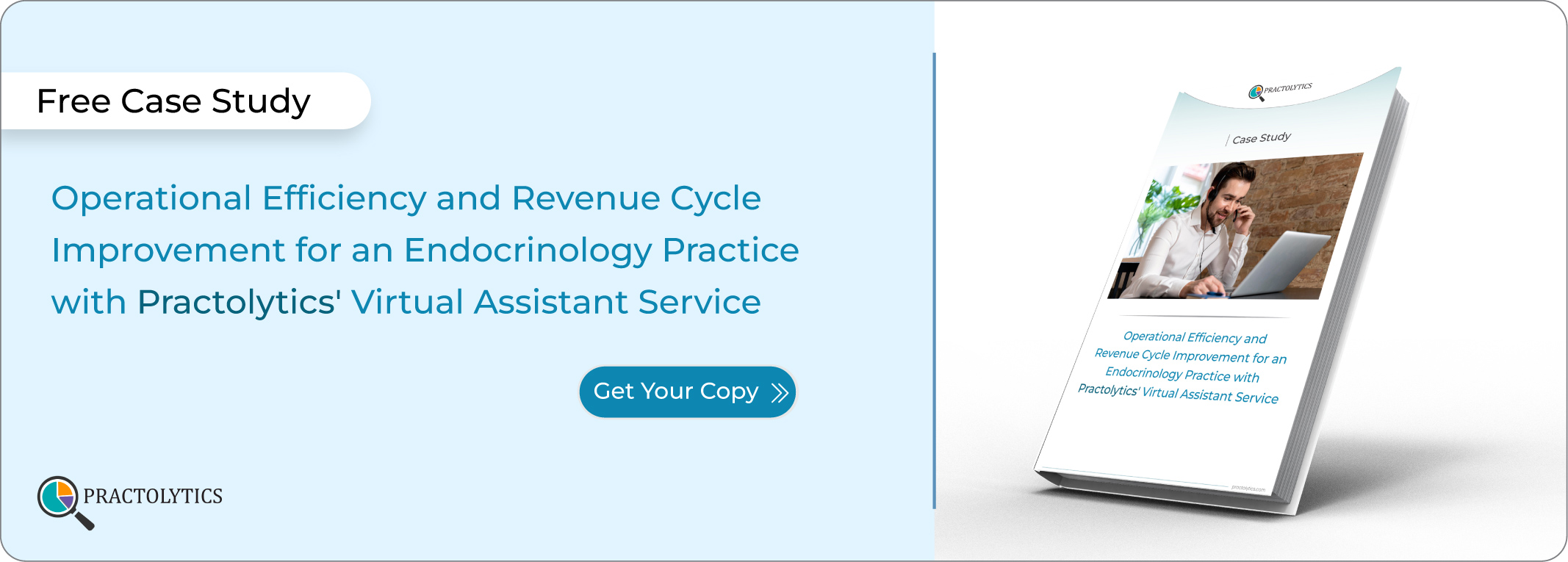7 Things to Do Before Hiring a Medical Virtual Assistant
Does this scenario sound familiar? You spend evenings returning missed calls, double-checking charts, or wrestling with insurance billing instead of seeing patients. That’s exactly what 7 things to do before hiring a medical virtual assistant can help. A good Virtual Assitant can take on routine admin tasks—booking appointments, following up on lab results, handling insurance queries, and managing patient records—so you can focus on patient care. In fact, by outsourcing these tasks to a VA, you can “focus more on patient care” while routine work still gets done. By getting prepared before hiring, you ensure that the VA you choose will slot right into your practice and hit the ground running.
Table of Contents
Assess Your Medical Practice’s Needs
Begin by making a detailed list of all the non-clinical tasks that are consuming your time. Write down every routine duty you might delegate—for example, answering patient phone calls, sending appointment reminders, verifying insurance coverage, or updating the electronic medical records. As one hiring guide recommends,write down exactly what tasks you want the Virtual Medical Assistant services to handle. Knowing what’s on your plate (and how many hours each task takes) makes it clear what kind of help you need. For instance, a solo family doctor might realize her bottlenecks are appointment scheduling, patient follow-ups, and billing paperwork. Identifying these needs upfront clarifies what skills the VA must have and prevents wasted effort on irrelevant tasks later.
Example: Dr. Lee, a small pediatrician, found she was spending an hour each evening returning voicemails. Once she listed that task, she could specifically look for a VA to handle all callbacks—saving her many nightly hours.
Create a Detailed Job Description Before Hiring
With your task list in hand, spell out the VA’s role in a clear job description. Detail each responsibility and the skills required. For example, specify daily duties (“manage patient schedules, send reminders, answer routine patient questions, process billing”) along with technical qualifications (“experience with \[Your EHR system]”, “familiarity with medical coding or billing”). Also include the working hours (e.g., `10–15 hours/week, mostly afternoons`) and the remote nature of the position. Being explicit gives an advantage to the candidates, as those who fit your needs will apply and others will just skip it. An appropriately described posting keeps the confusion at bay; one clinic, for example, even asked for HIPAA training or certification upfront.
Bullet lists or headings (Responsibilities, Skills, Hours, etc.) make this easy to scan. The clearer the ad, the more efficiently you’ll get suitable applicants.
Set a Realistic Budget and Hours
Before interviewing anyone, decide how much help you can afford. Virtual assistants are often paid hourly, which can save money compared to an in-house hire. For example, Practolytics notes that healthcare virtual assistants typically work on an hourly or project basis,meaning you avoid paying a full-time salary, benefits, and office overhead. In fact, hiring a virtual assistant is often far less expensive than adding another staff member. Do some market research—a VA’ rate may depend on experience and location – and compare it to the salary of a receptionist or billing clerk in your area. Don’t forget one-time costs like any new software or training you’ll provide.
If the budget is tight, builder packages are the way to go. Start with 5-10 hours a week just to employ them for your greatest-priority work. If this arrangement is found beneficial, you can always schedule them for more hours later. Conversely, if your practice is busy, make sure you budget accordingly or at least plan for a slightly longer engagement. The key here is to be realistic: know the advanced number of hours during which you would need assistance, and set aside money for this before you advertise the job.
Ensure HIPAA Compliance and Data Security
Since virtual assistants work off-site and handle patient data, privacy must be set first. Any assistant with access to protected health information (PHI) is deemed a “business associate” under HIPAA; therefore, they should sign a Business Associate Agreement (BAA) and be trained within your policies on confidentiality. Question the prospective assistants about their own personal training or experience with HIPAA; hiring someone who is already once certified in HIPAA or versed in patient privacy will surely make things easier to rest.
Technical considerations include hardening your systems. Only use HIPAA-compliant tools to handle patient data (encrypted email, secure messaging, and much more). For instance, one clinic required its VA to access EHR software via a secure virtual desktop; thus, the VA would only see records that were necessary and would have no way to download those data.As HIPAA law states, PHI must be kept “protected from unauthorized access, use, or disclosure.” Requiring a VPN or remote desktop for your VA ensures that all work happens on your network and not on the VA’s personal computer. Make sure their internet and devices are secured (strong passwords, antivirus updates) before they start. Taking these steps means your new VA can help without putting patient information at risk.
Prepare Your Technology and Workspace
Next, get your tech set up so the VA can start smoothly. Create user accounts and permissions in any systems they’ll use: your EHR, scheduling software, billing system, and even your phone system. For example, if you use a cloud scheduler, register a new user and give them access to the patient calendar. Test these logins from outside your office network to make sure everything works.
Think about communication tools too. Many practices use a cloud phone (VoIP) system so a remote VA can answer calls just like in-office staff. (For instance, one clinic installed a VoIP line so their VA could pick up patient calls from home as seamlessly as being in the office.) Decide which video or chat apps you’ll use for meetings, and set those up on both ends. Finally, ensure your office internet is reliable and your network (router, modem) is secured with a strong password and up-to-date firmware. If you run the software a bit beforehand, you won’t waste the VA’s training time on IT headaches. Having all the tech in place means your VA can plug right in on Day 1.
Source Candidates Strategically
With the groundwork done, start your search. Post the job on healthcare-focused job boards or general platforms, being clear about the medical nature of the work. Tailor the ad title (e.g. “Remote Medical Assistant—Billing & Scheduling”) so it attracts the right audience. You can also tap professional networks: ask other small practice owners, or post in medical groups on LinkedIn and Facebook where experienced candidates might see it. Sometimes a referral from a trusted colleague yields great results.
Another approach is to use a specialized service. Virtual Medical Assistant Companies like Practolytics match providers with pre-screened medical VAs. An agency can save you time by filtering candidates for relevant healthcare experience. If you recruit on your own, be ready to review resumes carefully for things like past clinic work or experience with medical software. Emphasize in your outreach that medical know-how is a plus.
Pro tip: When you start interviewing or even doing initial phone screens, use realistic scenarios. For example, Practolytics recommends role-playing a patient call or asking how the Virtual Assistant for Providers would handle a sudden schedule change. This shows you how they think and communicate in practice. Combining an online search with word-of-mouth recommendations usually gives you a strong pool of candidates.
Plan Interviews and Onboarding
Finally, outline how you’ll choose and train your healthcare assistant. During interviews, probe both their skills and their communication. Ask them to walk you through a past project or to explain how they’d use your EHR. Check references: speak to former supervisors or colleagues to verify their reliability in a healthcare setting. Make sure they understand they’ll be dealing with private info and note their professionalism.
Once you select a VA, have an onboarding plan ready. Grant the Virtual Assistant access to systems (EHR, phone portal, etc.) and give a short tutorial on your processes – for example, show them how you enter notes or schedule appointments. Many offices start the first week with daily check-ins, even if just 5–10 minutes, to answer questions and adjust the workflow. For instance, you might hold a brief video call each day of the first week to provide feedback and answer questions. After that, you can switch to weekly check-ins. These early conversations build rapport and catch any issues before they become problems. With this plan in place, your VA will integrate smoothly into your team.
Take the Next Step with Practolytics
Doing this prep work up front sets the stage for a successful hire. When you’re ready to bring in a VA, Practolytics offers dedicated virtual medical assistant services and onboarding support. Their experienced team “reforms operations, reduces workloads, and up the level and quality of patient care” while staying fully HIPAA-compliant. In other words, they can help you through each step—from candidate screening to training—and get your new assistant working for you right away. To learn more, visit Practolytics website or contact their team for details and a demo.
Read More – From Chaos to Efficiency: A Small Practice’s Journey with a Virtual Assistant
Talk to Medical Billing Expert Today — Get a Free Demo Now!